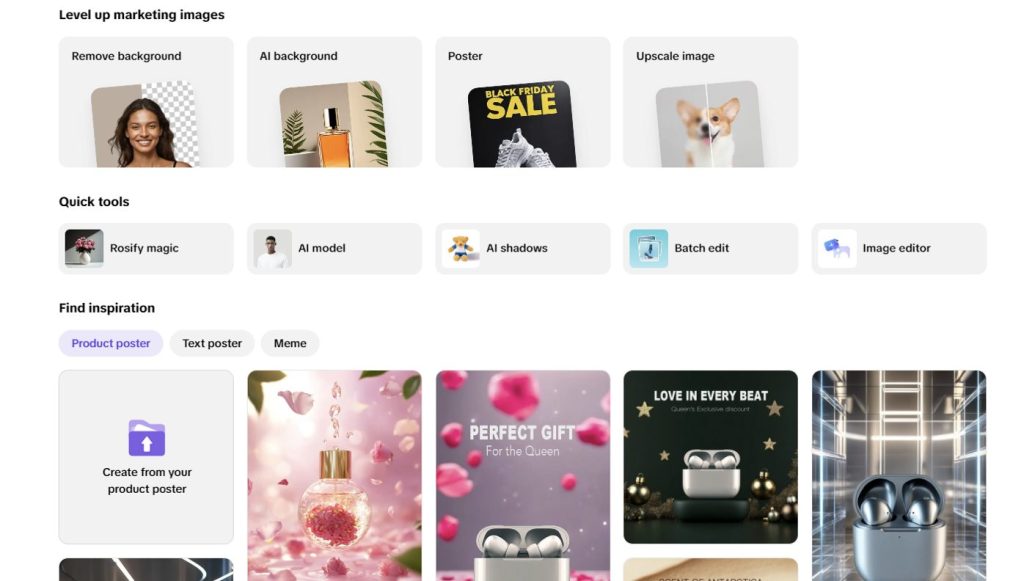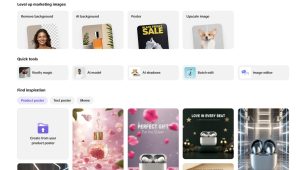Images play a significant role in website performance, user experience, and search engine rankings. Whether you’re running an e-commerce store, a blog, or a business website, adequately optimized JPEG images can improve page speed, boost engagement, and help your content rank higher on search engines. However, many people make crucial mistakes when resizing their images, leading to slow-loading pages, poor-quality visuals, and missed SEO opportunities.
To avoid these pitfalls, tools like Pippit AI can help you resize JPEG images efficiently without losing quality. In this guide, we’ll cover the common mistakes that can harm your website’s SEO and how to fix them for better performance.
Resizing Mistakes That Harm Your Online Presence
Resizing JPEG images without considering SEO and performance factors can lead to slow-loading pages, lower search engine rankings, and poor user experience. Many website owners assume that simply reducing file size is enough, but other critical aspects, such as maintaining quality, preserving aspect ratios, and optimizing for mobile, must also be considered. Let’s dive into the biggest mistakes people make when resizing JPEGs and why they matter.

1. Large JPEG Files Slow Down Page Load Time
Uploading large JPEG files without resizing them to the appropriate dimensions is a significant cause of slow-loading websites. Search engines, including Google, prioritize fast page speeds, and oversized images can drastically increase load times, leading to higher bounce rates and lower rankings. When users experience delays, they are more likely to leave the site before engaging with the content, reducing overall conversions. To prevent this, always resize JPEG images to the exact dimensions required for your website and compress them efficiently to balance quality and file size. This ensures that pages load quickly without sacrificing visual appeal, keeping visitors engaged and improving SEO performance.
2. Improper Compression Reduces Image Quality
Compression is necessary to reduce file size, but excessive compression can lead to a noticeable loss of detail, creating pixelated or blurry images that diminish the user experience. A low-quality image can make a website appear unprofessional and untrustworthy, ultimately lowering engagement and conversions. On the other hand, using minimal compression might not significantly reduce file size, negating the benefits of optimization. The key is to find the right balance—using a resize of JPEG tool can help maintain image clarity while ensuring the file size remains manageable for faster page loads. By compressing images smartly, websites can achieve both speed and quality, providing an optimal viewing experience.

3. Ignoring Mobile Optimization
With the majority of web traffic coming from mobile devices, failing to optimize JPEG images for smaller screens can lead to distorted, cropped, or slow-loading visuals. Images designed for desktop screens may not display properly on mobile devices if they are not resized correctly. This affects user engagement and can result in higher bounce rates, as mobile users expect fast and visually appealing experiences. Google’s mobile-first indexing also means that unoptimized images can impact rankings. To fix this, ensure that all JPEG images are resized to fit mobile layouts without losing important details and test how they appear on various screen sizes. A mobile-friendly approach not only enhances user experience but also improves SEO performance.
4. Using Incorrect File Formats for Web
Choosing the wrong file format can negatively impact both image quality and site speed. JPEG is the best choice for web images that require rich colors and fine details, such as product photos or blog images, while PNG is better suited for transparent backgrounds and graphics with sharp edges. Many website owners mistakenly upload PNG files instead of JPEGs, leading to unnecessarily large file sizes that slow down page loading times. Understanding when to use each format can make a significant difference in optimizing performance. If a file does not require transparency, converting it to JPEG can reduce its size without a noticeable loss in quality, making it a better option for improving website speed and engagement.
5. Skipping Alt Text and Image Metadata
Resizing JPEGs without adding proper alt text and metadata is a missed SEO opportunity. Search engines cannot interpret images visually, so they rely on alt text to understand the content of an image and determine its relevance to search queries. Without descriptive alt text, images lose their potential to appear in Google Image Search, reducing organic traffic. Additionally, metadata, such as file names and captions, helps improve accessibility and search rankings. After resizing a JPEG, always ensure that its alt text is keyword-rich, its file name is relevant, and any additional metadata is retained. Well-optimized images not only improve visibility but also enhance user experience for those relying on screen readers.

6. Resizing Without Maintaining Aspect Ratios
Resizing JPEG images incorrectly can result in distorted visuals, where images appear stretched or squished. This can make a website look unprofessional and lower credibility, as users associate poor-quality visuals with a lack of attention to detail. This is especially true for logo sizing. Maintaining the original aspect ratio ensures that images look natural and retain their intended proportions. When resizing, always use tools that allow proportional scaling to avoid warping the image. Additionally, cropping images carelessly can remove essential elements, making them less effective in conveying their intended message. An appropriately resized image maintains visual integrity, ensuring that it enhances the page without looking awkward or out of place.
7. Uploading Oversized JPEGs for Thumbnails
Thumbnails are small previews of images, but using full-sized JPEG files for them can severely impact site speed. Many website owners upload high-resolution images and let browsers scale them down for thumbnails, which forces users to load unnecessarily large files in the background. This leads to longer loading times, especially for e-commerce sites that display multiple thumbnails on product pages. Instead, resize JPEG thumbnails to the exact resolution needed before uploading them to the website. This ensures that pages remain lightweight and responsive without compromising visual appeal. Optimizing thumbnails may seem like a small step, but it significantly contributes to a smoother browsing experience.
8. Not Using a CDN for Faster Image Delivery
A Content Delivery Network (CDN) distributes images across multiple servers worldwide, reducing loading times for users regardless of their location. If a website relies on multiple JPEG images and does not use a CDN, visitors may experience slower load times, especially if they are geographically distant from the website’s central server.

A CDN ensures that images are cached and delivered from the nearest server, speeding up page performance and improving SEO. Faster image loading leads to better user experience and lower bounce rates, helping sites rank higher in search results. For websites that depend heavily on visuals, integrating a CDN is a crucial step in optimizing image delivery.
Conclusion
Resizing JPEG images correctly is crucial for maintaining a fast, user-friendly, and search-engine-optimized website. Oversized files, improper compression, and unoptimized mobile images can slow down your site, leading to higher bounce rates and lower rankings. On the other hand, optimized JPEGs enhance site performance, improve engagement, and boost SEO. By following these best practices—compressing images wisely, choosing the right format, maintaining aspect ratios, and leveraging AI tools —you can ensure your images support, rather than hinder, your online success. Start optimizing your JPEGs today for a faster, more SEO-friendly website!