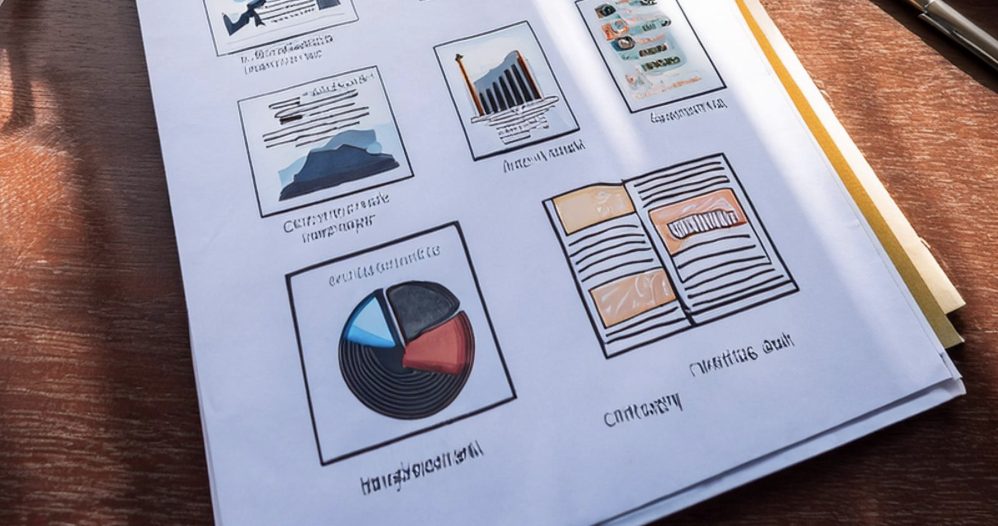When it comes to content marketing, your logo is a big deal. It’s the face of your brand, the first thing people recognize, and a key part of your overall identity. Whether you’re posting on social media, creating a blog, or producing a podcast, adding your logo to your content marketing materials is essential. It helps you stay memorable, reinforces your brand, and makes your content instantly recognizable.
In this guide, we’ll dive into the best ways to incorporate your logo into different types of content, including social media, videos, blogs, infographics, and podcasts. Let’s get into it!
Why Your Logo Should Be Everywhere
Your logo isn’t just a pretty picture; it’s a representation of everything your brand stands for. It needs to be on your coffee mugs, hoodies, lapel pins and storefront. When you consistently use it across all your content, a few key things happen:
- Brand recognition: The more your audience sees your logo, the more they’ll associate it with your business. It becomes a mental shortcut for everything you offer.
- Trust and credibility: When your logo appears on well-made, useful content, it builds trust. People see you as a reliable and professional brand.
- Consistency: A consistent logo placement across all your marketing materials helps establish a unified brand image, no matter where your content lives.
Now that we know why your logo matters, let’s dive into how to use it across different content types.
Adding Your Logo to Social Media Content
Social media is where your logo can really shine, but you have to be smart about it. Overloading every post with a giant logo can feel spammy, but you also don’t want to miss opportunities to boost your brand identity.
Tips for Using Your Logo on Social Media
- Profile pictures: Your logo is a perfect choice for your social media profile picture. It’s the first thing people see when they visit your profile, and it’s an easy way to boost brand recognition.
- Watermarks on images: Whether it’s an Instagram post, Facebook photo, or Twitter image, adding a subtle logo watermark to your visuals ensures that your brand is always part of the conversation—even if your post gets shared.
- Branded templates: Use your logo on newsletter templates, social media stories, posts, and ads. This keeps your visuals consistent and professional. For example, if you have a quote template for Instagram, make sure your logo is in the corner, keeping your brand visible but not overpowering.
- Live videos and stories: When you go live or post a story, adding your logo to the frame is a nice touch. Instagram and Facebook have options for stickers and overlays where your logo can fit in perfectly.
Be Strategic
You don’t have to slap your logo on everything. Use it tastefully, and only when it makes sense. A logo in the corner of a cool infographic (try Venngage) or video thumbnail looks polished, but overdoing it can feel cluttered.
Using Your Logo in Videos
Video content is huge right now, and one of the best ways to bring your content marketing ideas to life. Including your logo in your videos can elevate your branding game and foster brand recognition. Whether you’re making tutorial videos, ads, or vlogs, adding your logo in subtle ways keeps your brand front and center without feeling intrusive.
Where to Place Your Logo in Videos
- Intro/outro: Placing your logo in the first and last few seconds of your video is a classic move. You can even animate your logo to make the introduction more dynamic and engaging.
- Watermark throughout: A semi-transparent logo watermark in the corner of the video can keep your brand visible without distracting from the content. This is especially useful if your videos are shared across platforms like YouTube, TikTok, or Instagram.
- Branded graphics: If you’re adding text or visual overlays in your video, consider incorporating your logo into the graphics. Think lower-thirds, callouts, or even interactive elements that make the video look more polished.
Keep It Clean
Make sure your logo doesn’t overshadow the actual content of the video. It should be there, but not the star of the show. For example, during tutorials or how-tos, a small, translucent logo in the bottom corner works well. You don’t want to block important visuals with your branding.
Logos in Blog Posts
Blogging may be more about the words, but that doesn’t mean there’s no place for your logo. Including it in your blog content can help tie everything together and make your posts feel more branded.
How to Use Your Logo in Blog Content
- In the header: The most common place for a logo in blog posts is the header. It’s subtle but sets the stage, reminding readers who they’re engaging with from the start.
- As a watermark in images: If your blog post includes original images, graphs, or charts, add your logo as a watermark. This helps if someone shares your visuals—they’re still connected to your brand.
- In content upgrades: If you’re making an eBook, checklists, or templates, make sure your logo is present. This reinforces your branding even after the reader leaves your site.
- Footer and sidebars: Your logo can also appear in blog footers or sidebars for added exposure. It’s not in-your-face, but it’s still part of the overall experience.
Be Subtle
In blogs, you don’t want to overdo it. Having your logo in the header, a watermark on images, and maybe in the footer is enough. The key is to keep it balanced branded content so it enhances the experience rather than distracting from the content.
Adding Your Logo to Infographics
Infographics are a visual way to share data and insights, and they’re prime real estate for your logo. Since infographics are often shared widely, making sure your logo is on there can extend your brand’s reach even further.
Where to Place Your Logo in Infographics
- In the footer: A small logo in the footer is a great way to keep your branding present without taking away from the data or visuals.
- Watermark in the background: Adding a subtle logo as a semi-transparent watermark can work well if your infographic is text-heavy. It’s visible but doesn’t overpower the main information.
- Within the design: If your infographic has visual elements like charts or illustrations, consider adding your logo within the design itself, like a stamp of approval on your own work.
Shareable Branding
Infographics are built to be shared, so branding them well is key. Make sure your logo placement is consistent across all infographics, whether you’re posting them on social media or featuring them in blog posts.
Using Your Logo in Podcasts
You might not think about logos when it comes to podcasts, but they’re actually a crucial part of the branding process. A strong logo can visually connect your audience with your podcast across platforms.
How to Incorporate Your Logo in Podcast Marketing
- Cover art: The most obvious place to feature your logo is in your podcast’s cover art. Whether you design custom art around your logo or integrate it into the title, it should be front and center in this space.
- Episode graphics: If you create promotional graphics for each episode, include your logo in the corner or as part of the title design. This helps keep your podcast visually tied to your brand.
- Video podcast intros: If you create video podcasts, consider adding a logo animation at the beginning or end of each episode, similar to how you’d do it with regular video content.
- Social media promos: Use your logo in any visual promotions you share on social media, whether they’re audiograms, episode clips, or teaser videos.
Keep It Professional
Your podcast logo should feel like an extension of your brand. Use it consistently across all platforms—iTunes, Spotify, and anywhere else your podcast is hosted.
Conclusion
Your logo is a visual anchor for your brand, and incorporating it into your content marketing materials is essential for boosting brand recognition and consistency. Whether it’s through social media posts, videos, blogs, infographics, or podcasts, your logo should be present but not overpowering. The key is balance—ensure that your branding complements your content without taking away from its value.
By strategically placing your logo across your marketing channels, you’ll build a strong, cohesive brand presence that resonates with your audience and helps your business stand out from the crowd.