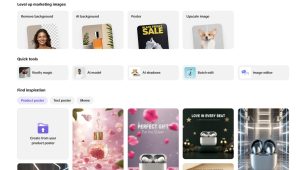A logo for your YouTube channel builds your brand identity and boosts engagement and trust. It should portray the theme of your channel and resonate with your audience and content. You may gather ideas from other YouTubers to help create a design that stands out.
Understand the guidelines published by YouTube and respect the rights of other users. Focus on simplicity, impression, relevance, and a design that evokes emotions and memory. Here are tips to help you create and design an impressive YouTube channel logo.
Why do people need a custom YouTube logo?
Several reasons drive people to create a custom YouTube logo. The most important is to enhance recognition on the channel, blogs, and social media. It builds trust, driving users to believe your content is quality and genuine. The design creates an impression on anyone who visits your channel. It captures attention, allowing your platform to stand out and attract loyalty. Your channel logo should seamlessly serve all these goals and optimize your video platform.
Your logo will look different on various browsers and devices, people will browse on mobile, desktop and ipad which makes it difficult to keep consistency on your channel. Some users even watch YouTube in dark mode, which is why it is important you have different versions of your logo (such as black and white).
Steps to creating an impressive YouTube logo design
Understand your content and audience
The goal of your channel logo is to impress your audience through an appealing image. You cannot, however, achieve this goal if the design does not resonate with your content and audience. Your first step should be to check your content and understand its objective.
Is your content tutorial, gaming, course, marketing, or promotional-based? Let this be your guide when gathering ideas. Next, understand who your targeted audience is. Are you targeting mothers, teenagers, youth, business class, travelers, or employees? Let the design resonate with them and let them see value in it.
Get inspired by several YouTube logo ideas
Inspiration can come from any place – from other YouTubers to bloggers, artists, advertisers, or marketers. Visit their profiles, platforms, and sites to gather ideas about the looks of their logos. You may use a logo-generating app to generate a sketch and glean ideas from there. Read information to understand the kind of images, icons, or symbols required in your design. Begin drawing your sketches based on the gathered ideas.
Understand the components of a logo
Your YouTube channel logo features several important components. Follow the standards and create a design that captures these benchmarks. Here are ideas to help you get started.
- Text. All logos must contain text to allow people to capture your name or the name of your channel quickly. Let the text showcase creativity and balance.
- Colors. Create a balance between colors by choosing contrasting shades.
- Images. Your logo may contain one image or several depending on your desire.
- Tagline. It is not mandatory to have a tagline although it is important. A tagline describes your core business. It explains your vision in a few words.
Choosing a design software
People no longer design logos manually unless they want to go the traditional way. You can get advanced YouTube logo design software to help you complete your design swiftly. You may choose simple tools such as Figma and Canva or advanced tools such as Corel Draw, Illustrator, or Photoshop.
Software such as Canva contains hundreds of templates that let you design your logo in minutes. Choose a customizable template and select the YouTube channel logo option from the menu. Follow the guidelines/prompts to complete the design and publish it.
Considerations to make
There are several things you must consider when creating your channel logo – shape, size, and format. Although your logo could be square, it will always be displayed as circular on your channel profile. The image should be at least 800 pixels x 800 pixels. YouTube uploads specific files – GIF, JPG, PGEG, PNG, OR BMP.
So, convert it into an image once you complete the design. The most important issue is to let your channel logo evoke emotions and portray a specified mood. When gathering YouTube logo ideas understand the impact of colors, shapes, and wording on your logo.
Colors are important for evoking emotions, and affecting behavior, and mood. Warm colors communicate energy, while cool colors show peace and a sad mood. Shapes affect psychology. A circle, for instance, showcases unification while a rectangle shows strength. The right wording attracts stronger connections which translates to loyalty.
Conclusion
Your channel logo should stir emotions, memories, and attractiveness to any visitor on your channel. It should be simple, making it easy for people to grasp its concepts and stay in their memories. Create a design that resonates with your audience and theme/goal. Choose the best software for design and optimize your logo with the right keywords.