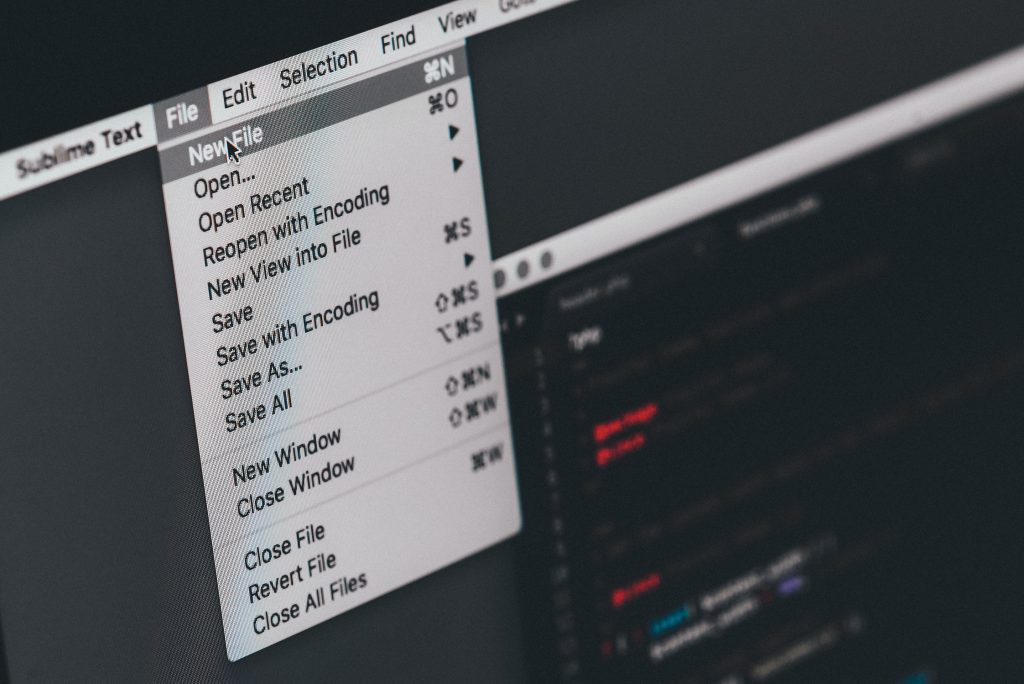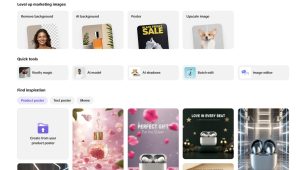Are you looking to create a logo for your business or brand? If so, one important aspect to consider is the file format you choose for your logo. The right file format can ensure that your logo looks great across all platforms and mediums, while the wrong format can result in a blurry or distorted image.
There are several different file formats commonly used for logos, each with its own strengths and weaknesses. Some of the most popular formats include PNG, SVG, EPS, and PDF. Each of these formats offers different levels of resolution, compatibility, and scalability, so it’s important to choose the right one for your needs.
When selecting a file format for your logo, it’s important to consider where and how the logo will be used. For example, if you plan to use your logo primarily on your website or social media profiles, a PNG or SVG file may be the best choice. On the other hand, if you plan to print your logo on business cards or other marketing materials, an EPS or PDF file may be more suitable. By choosing the right file format for your logo, you can ensure that your brand looks polished and professional across all mediums.
The Importance of Logo File Formats
When it comes to creating a logo, choosing the right file format is crucial. The file format you choose will determine how your logo looks and performs across various platforms and mediums. Here are some reasons why logo file formats are important:
Consistency
Using the same file format for your logo across all platforms ensures consistency in its appearance. Consistency is important for brand recognition and helps customers easily identify your brand.
Scalability
Your logo should look good no matter its size. Vector file formats such as SVG and EPS allow your logo to be scaled up or down without losing quality. This is important for printing your logo on different materials and sizes.
Transparency
Using a file format that supports transparency, such as PNG, allows your logo to blend seamlessly with different backgrounds. This is important for creating a professional-looking logo on your website or social media profiles.
Accessibility
Different platforms and mediums require different file formats. For example, a print shop may require a high-resolution EPS file while a website may require a smaller PNG file. Having your logo available in different file formats makes it accessible for different uses.
In conclusion, choosing the right logo file format is important for consistency, scalability, transparency, and accessibility. By understanding the different file formats and their uses, you can ensure your logo looks its best across all platforms and mediums.
Understanding Logo File Formats
When it comes to creating a logo, choosing the right file format is crucial. The file format you choose will determine the quality, size, and compatibility of your logo. In this section, we will discuss the two main types of logo file formats: raster and vector.
Raster Formats
Raster formats are made up of pixels and are best suited for images with complex color schemes and gradients. Examples of raster formats include JPEG, PNG, and GIF. These formats are commonly used for web graphics and social media posts.
JPEG or JPG files are perfect for maintaining true tone colors while being a relatively small file size. This is why JPEG logo files are commonly used on social media posts or profile images. PNG files, on the other hand, have the option to be transparent, making them ideal for logos that need to be placed on different backgrounds.
GIF files are great for creating simple animations, which can be useful for adding a touch of personality to your logo. However, GIF files have a limited color palette and are not suitable for complex designs.
Vector Formats
Vector formats are made up of mathematical equations and are best suited for logos with simple shapes and solid colors. Examples of vector formats include EPS, AI, and SVG. These formats are commonly used for print materials such as business cards, brochures, and billboards.
Vector formats allow you to scale or shrink your logo image without decreasing the quality. This is because vector images can be scaled, making them smaller or larger without losing any quality. This makes vector formats ideal for logos that need to be used in different sizes and on different platforms.
In summary, understanding the difference between raster and vector formats is essential when creating a logo. By choosing the right format for your logo, you can ensure that it looks great on any platform and in any size.
Popular Logo File Formats
When it comes to logo file formats, there are several popular options that you should be familiar with. Here are some of the most commonly used logo file formats:
JPEG
JPEG, or Joint Photographic Experts Group, is a popular file format for images, including logos. It is a compressed file format that is best suited for digital use, such as on websites or social media. However, it is not recommended for print use as it can result in loss of quality.
PNG
PNG, or Portable Network Graphics, is another popular file format for logos. It is a lossless file format, meaning that it retains its quality even after it has been compressed. PNG files are commonly used for both digital and print purposes.
SVG
SVG, or Scalable Vector Graphics, is a vector-based file format that is ideal for logos. It is a lossless file format that can be scaled to any size without losing quality. SVG files are commonly used for digital purposes, such as on websites or apps.
EPS
EPS, or Encapsulated PostScript, is a vector-based file format that is commonly used for logos. It is a lossless file format that can be scaled to any size without losing quality. EPS files are commonly used for print purposes, such as on business cards or brochures.
PDF, or Portable Document Format, is a file format that is commonly used for logos. It is a lossless file format that can be scaled to any size without losing quality. PDF files are commonly used for both digital and print purposes.
AI
AI, or Adobe Illustrator, is a vector-based file format that is commonly used for logos. It is a lossless file format that can be scaled to any size without losing quality. AI files are commonly used by designers to create and edit logos.
In summary, when it comes to logo file formats, there are several popular options to choose from. Each format has its own strengths and weaknesses, so it’s important to choose the right one for your specific needs. By understanding the differences between these popular logo file formats, you can ensure that your logo looks great no matter where it’s used.
Choosing the Right Logo File Format
When it comes to choosing the right logo file format, there are a few things to consider. You’ll want to make sure that your logo looks great no matter where it’s displayed, whether that’s on your website, in print materials, or on social media. Here are some important factors to keep in mind:
For Web
If you’re planning to use your logo on your website, you’ll want to make sure that it’s optimized for the web. This means that you’ll want to use a file format that’s lightweight and loads quickly, without sacrificing image quality. The most common file formats for web use are PNG and SVG.
PNG (Portable Network Graphics) is a raster-based file format that’s great for logos with transparency or complex designs. It supports millions of colors and can be compressed without losing quality. SVG (Scalable Vector Graphics) is a vector-based file format that’s perfect for logos that need to be scaled up or down without losing quality. It’s also great for logos with simple designs or geometric shapes.
For Print
If you’re planning to use your logo in print materials like business cards, brochures, or flyers, you’ll want to make sure that it looks sharp and high-quality. The most common file formats for print use are EPS and PDF.
EPS (Encapsulated PostScript) is a vector-based file format that’s great for logos that need to be printed at high resolutions. It’s also great for logos with complex designs or multiple colors. PDF (Portable Document Format) is a file format that’s great for logos that need to be printed at a variety of sizes. It supports both vector and raster graphics, making it a versatile choice for print materials.
For Media
If you’re planning to use your logo in media like videos or presentations, you’ll want to make sure that it looks great on a variety of screens and devices. The most common file formats for media use are MP4 and GIF.
MP4 (MPEG-4 Part 14) is a video file format that’s great for logos that need to be animated or displayed in video content. It supports high-quality video and audio, and can be played on a variety of devices. GIF (Graphics Interchange Format) is a file format that’s great for logos that need to be animated or displayed in short loops. It supports transparency and can be compressed without losing quality.
By choosing the right logo file format for your needs, you can ensure that your logo looks great no matter where it’s displayed. Keep in mind the factors discussed above and choose the format that best suits your particular use case.
Converting Logo File Formats
Converting logo file formats can be a necessary step in the design process. You may need to convert your logo file to a different format to fit the requirements of a specific platform or to meet the needs of a client. Here’s what you need to know about converting logo file formats.
Converting Raster to Vector
If you have a raster logo file (such as a PNG or JPEG), you may need to convert it to a vector format (such as SVG or EPS) for certain applications. Vector formats are scalable, which means that they can be resized without losing quality. This is especially important if you need to print your logo on a large scale.
To convert a raster logo to a vector format, you can use software such as Adobe Illustrator or Inkscape. Simply open your raster file in the software and use the “Image Trace” or “Trace Bitmap” tool to convert it to a vector format.
Converting Vector to Raster
If you have a vector logo file (such as an SVG or EPS), you may need to convert it to a raster format (such as PNG or JPEG) for certain applications. Raster formats are pixel-based, which means that they cannot be resized without losing quality. However, they are ideal for digital applications such as websites and social media.
To convert a vector logo to a raster format, you can use software such as Adobe Photoshop or GIMP. Simply open your vector file in the software and save it as a raster file in the desired format.
Choosing the Right Format
When converting your logo file, it’s important to choose the right format for the application. Here’s a quick guide to the most common logo file formats:
- PNG: Ideal for digital graphics such as logos, icons, and flat images.
- SVG: Ideal for scalable graphics such as logos, icons, and illustrations.
- EPS: Ideal for print graphics such as logos, business cards, and brochures.
- PDF: Ideal for print and digital graphics such as logos, brochures, and eBooks.
By choosing the right format and converting your logo file as needed, you can ensure that your logo looks its best in any application.
Best Practices for Logo File Formats
When it comes to logo file formats, there are a few best practices you should keep in mind to ensure that your logo looks its best across all platforms and media. Here are some tips to follow:
Use Vector-Based Formats
Vector-based formats, such as SVG and AI, are the best choice for logos because they can be scaled up or down without losing quality. This means that your logo will look crisp and clear no matter what size it is displayed at. Additionally, vector-based formats are typically smaller in file size than raster formats, which can make them easier to work with.
Provide Multiple Formats
It’s important to provide your logo in multiple formats to ensure that it can be used across a variety of media. At a minimum, you should provide your logo in a vector-based format and a high-resolution raster format, such as PNG or JPEG. You may also want to provide additional formats, such as EPS or PDF, depending on your needs.
Consider Color Spaces
When creating your logo, it’s important to consider the color space you are using. RGB is the standard color space for digital media, while CMYK is typically used for print media. Make sure that you create versions of your logo in both color spaces to ensure that it looks its best across all media.
Keep it Simple
When it comes to logos, simpler is often better. A simple logo is easier to recognize and remember, and it can be more versatile across different media. Avoid using too many colors or intricate designs that may not translate well to smaller sizes or different media.
Test Your Logo
Before finalizing your logo, make sure to test it across a variety of media and platforms. This can help you identify any issues with the design or file format and ensure that your logo looks its best no matter where it is displayed.
By following these best practices, you can ensure that your logo looks great and is easy to use across all media and platforms.
Angela Irwin is a branding and design enthusiast with a Bachelor of Fine Arts in Graphic Design from Meadowbrook College. As a writer at Logocreator.io, she shares her expertise on logo design, graphic trends, and effective branding strategies, helping businesses create impactful visual identities.