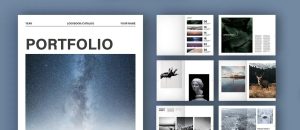Are you looking to create a logo for your business or personal brand? Have you considered the importance of logo transparency? A transparent logo is a logo with a clear or no background, allowing it to seamlessly blend into any design or background. This can be especially important for marketing materials, websites, and social media profiles.
By creating a transparent logo, you can ensure that your brand is easily recognizable and stands out from the competition. It also allows for more flexibility in design, as you can place your logo on any color or pattern without worrying about a background clash. Additionally, a transparent logo can give off a more professional and modern look, as many successful brands have adopted this design trend.
Creating a transparent logo is easier than you might think. There are various online tools and software available that allow you to make your logo transparent in just a few clicks. Keep reading to learn more about the benefits of transparent logos and how to create one for your brand.
Understanding Logo Transparency
When it comes to designing a logo, one of the most important factors to consider is transparency. A transparent logo is one that does not have a solid background color and instead allows the background to show through. This can be achieved by saving the logo in a file format that supports transparency, such as PNG or SVG.
So why is logo transparency important? Here are some reasons:
- Versatility: A transparent logo can be used on any background color or image without the need for a separate version of the logo. This makes it much more versatile and saves time and effort in the long run.
- Professionalism: A transparent logo looks more professional and polished than a logo with a solid background color. It gives the impression that the logo was designed with attention to detail and consideration for how it will be used.
- Brand recognition: A transparent logo allows the main elements of the design, such as the wordmark and symbol, to stand out and be easily recognizable. This is especially important for building brand recognition and recall.
There are different file formats that support transparency, each with its own advantages and disadvantages. Here are some of the most common ones:
| File Format | Advantages | Disadvantages |
|---|---|---|
| PNG | Supports high-quality images with transparency | Larger file size than other formats |
| SVG | Scalable vector format that can be resized without loss of quality | Not suitable for complex images or photographs |
| GIF | Supports animation and simple images with transparency | Limited color palette and lower quality than other formats |
In summary, understanding logo transparency is essential for creating a professional and versatile logo that can be easily recognized and used in any context. By choosing the right file format and designing with transparency in mind, you can ensure that your logo stands out and represents your brand effectively.
Importance of Logo Transparency
If you want your brand to stand out and be easily recognizable, you need a transparent logo. It is an essential element of your brand identity that can make a significant impact on your marketing efforts. Here are some reasons why logo transparency is crucial for your business:
Professionalism
A transparent logo gives your brand a professional and sophisticated look. By removing the background from your logo, you can make it look sleek and modern. It also shows that you pay attention to detail and have a high level of professionalism. A transparent logo can make your brand look more trustworthy and credible, which can help you establish a strong reputation in your industry.
Versatility
A transparent logo is versatile and can be used in a variety of ways. You can overlay it on top of any image or background without worrying about it clashing with the colors or patterns. This versatility allows you to use your logo in various marketing materials, such as business cards, brochures, websites, and social media. You can also resize your logo without losing its quality, which makes it perfect for different applications.
Brand Recognition
A transparent logo can help you create a strong brand identity and increase brand recognition. When people see your logo, they should be able to identify your brand instantly. By using a transparent logo consistently across all your marketing materials, you can create a cohesive brand image that people will remember. This will help you build brand recognition and increase brand loyalty.
In conclusion, a transparent logo is an essential element of your brand identity that can help you establish a professional image, increase versatility, and improve brand recognition. By investing in a transparent logo, you can create a strong brand identity that will help you stand out in your industry and attract more customers.
Creating a Transparent Logo
If you’re looking to create a transparent logo, there are a few things to keep in mind to ensure that your logo looks professional and high-quality. In this section, we’ll go over some key design principles and software options to help you create a transparent logo that looks great.
Choosing the Right Software
When it comes to creating a transparent logo, there are a variety of software options available. Some popular options include Adobe Illustrator, Canva, and GIMP. Each of these programs has its own strengths and weaknesses, so it’s important to choose the one that works best for your needs.
If you’re looking for a professional-grade program with a wide range of features, Adobe Illustrator is a great choice. Canva, on the other hand, is a more beginner-friendly option that offers a variety of templates and design tools. GIMP is a free, open-source program that is great for those on a budget.
Design Principles
When creating a transparent logo, it’s important to keep a few key design principles in mind. First and foremost, your logo should be simple and easy to read. Avoid using too many colors or intricate designs that can be difficult to see when the logo is placed over a background.
Another important factor to consider is contrast. Your logo should have enough contrast to be easily visible against any background. Test your logo against a variety of backgrounds to ensure that it is always visible and easy to read.
Saving in the Correct Format
Once you’ve created your transparent logo, it’s important to save it in the correct format. The most common file format for transparent logos is PNG. This format supports transparency and is widely supported by a variety of software programs and platforms.
When saving your logo as a PNG, be sure to select the option to save with transparency. This will ensure that the background of your logo is transparent and that it can be easily placed over any background.
By following these design principles and software tips, you can create a transparent logo that looks great and is easily visible against any background.
Troubleshooting Common Issues
When it comes to logo transparency, there are a few common issues that can arise. Here are some troubleshooting tips to help you resolve these issues:
Logo Quality
One issue that can arise with transparent logos is poor quality. If your logo appears blurry or pixelated, it may be due to a low-quality image. To ensure that your logo looks crisp and clear, make sure that you are working with a high-resolution image. If you don’t have a high-quality image, consider hiring a professional designer to create a new logo for you.
Color Issues
Another common issue with transparent logos is color problems. If your logo appears different or distorted when placed on a different background, it may be due to color issues. To resolve this, make sure that your logo’s colors are consistent across all platforms and backgrounds. You can do this by using a color management system or by working with a professional designer.
File Size
File size can also be a problem with transparent logos. If your logo is too large, it can slow down your website or make it difficult to share on social media. To reduce the file size of your logo, consider using a compression tool or saving it in a different file format. PNG files are generally the best option for transparent logos, but you can also use JPEG files if you need to reduce the file size further.
By following these troubleshooting tips, you can ensure that your transparent logo looks great and functions properly across all platforms.
Maintaining Logo Transparency
Maintaining logo transparency is crucial for a brand’s identity and recognition. Here are some tips to ensure your logo stays transparent across all platforms.
Regular Updates
As your brand evolves, your logo may need updates to reflect the changes. It’s important to keep the transparency of your logo in mind when making any changes. When updating your logo, make sure to use the same PNG format and keep it on a single layer. This will ensure that your logo remains transparent and can be seamlessly integrated into various layouts and designs.
Consistency Across Platforms
Consistency is key when it comes to maintaining the transparency of your logo. Make sure your logo is consistent across all platforms, including your website, social media, and marketing materials. This means using the same PNG format and ensuring that your logo is always on a single layer.
When using your logo on different backgrounds, make sure to adjust the transparency as needed to maintain its visibility. Additionally, be mindful of any color changes that may affect the transparency of your logo. Consistency is crucial for maintaining the integrity of your brand’s identity, so make sure to always keep the transparency of your logo in mind.
By regularly updating and maintaining the transparency of your logo, you can ensure that your brand is easily recognizable and consistent across all platforms.
Conclusion
Congratulations! You have successfully learned about the importance of transparency in logo design. By using transparency in your logo, you can add depth and color to your digital mark, making it more visually appealing to your audience.
Throughout this article, we have explored various examples of how designers have creatively used transparency and overlaying effects in their logo design. From film dust textures to stipple shading, there are many ways to incorporate transparency into your logo.
Remember, transparency should be used purposefully and strategically. It should not be used just for the sake of using it. When used correctly, transparency can enhance the overall design of your logo and make it stand out from the competition.
So, go ahead and experiment with transparency in your logo design. Use it to bring your digital mark to life and make it more visually appealing to your audience. Good luck!
Angela Irwin is a branding and design enthusiast with a Bachelor of Fine Arts in Graphic Design from Meadowbrook College. As a writer at Logocreator.io, she shares her expertise on logo design, graphic trends, and effective branding strategies, helping businesses create impactful visual identities.