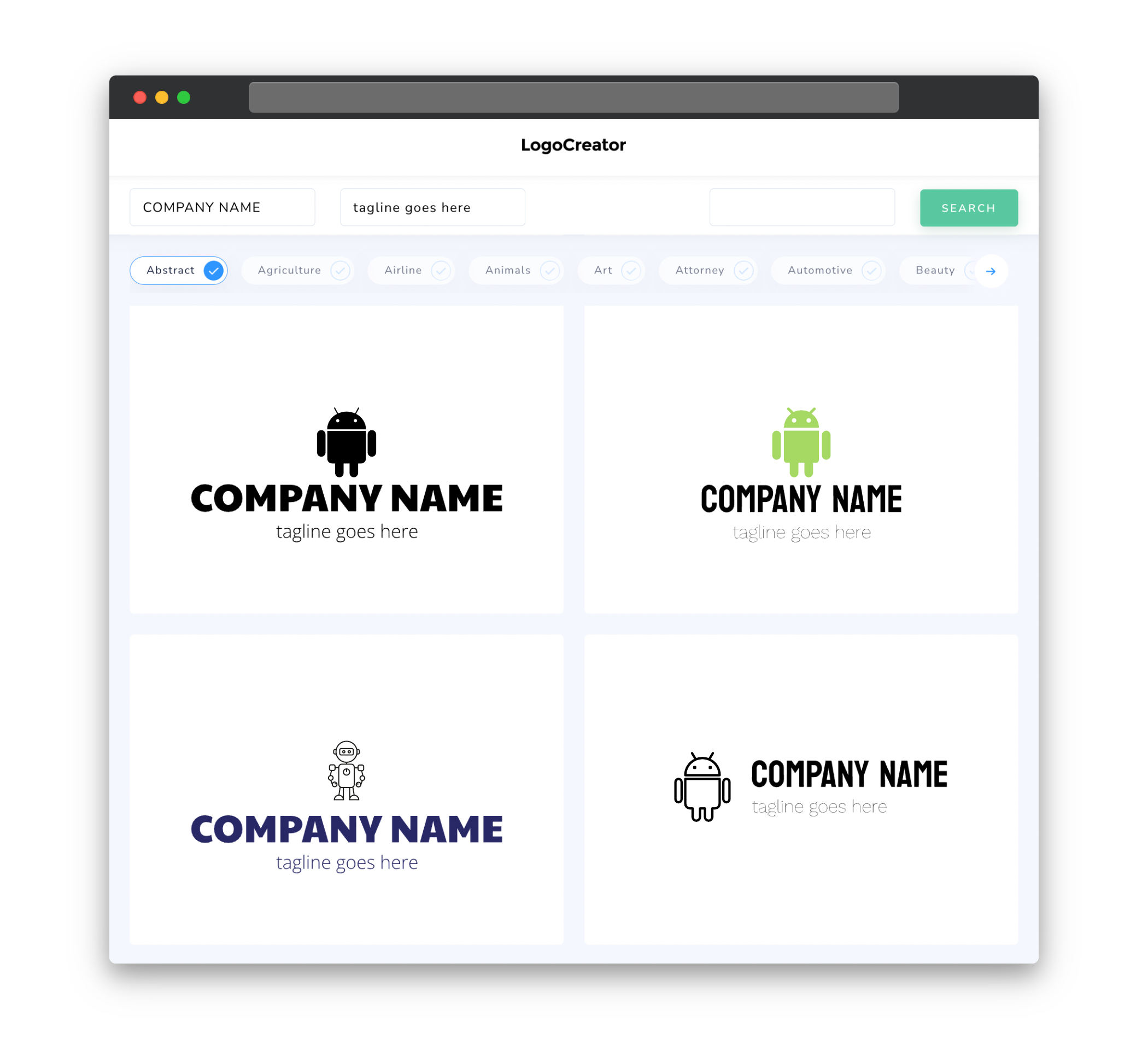Audience
Are you an Android app developer looking to create a unique and eye-catching logo for your app? Look no further! Our Android Logo Maker is specially designed to cater to the needs of Android app developers like you. Whether you are a seasoned developer or just starting out, our intuitive and user-friendly interface makes it easy for anyone to create a professional-looking logo for their Android app. With a wide range of design options and customization features, our Android Logo Maker is the perfect tool to help you make a lasting impression on your target audience.
Icons
Icons are an essential part of any logo design, as they help convey the purpose and identity of your Android app at a glance. Our Android Logo Maker offers a diverse collection of icons specifically curated for Android app logos. From app-specific icons like smartphones, tablets, and play buttons, to more abstract icons that represent technology and innovation, our library has everything you need to create a visually appealing logo that resonates with your target audience. With just a few clicks, you can browse through our extensive icon library, customize the colors, size, and placement, and find the perfect icon to complement your app’s unique identity.
Color
Choosing the right colors for your Android app logo is crucial in creating a visually appealing design that captures the essence of your app. Our Android Logo Maker provides a wide range of color options, allowing you to experiment with different color palettes and find the perfect combination that represents your app’s branding. Whether you prefer vibrant and bold colors to make a statement, or a more subtle and minimalistic color scheme for a clean and modern look, our intuitive color picker tool makes it easy to customize and fine-tune every aspect of your logo’s color palette.
Fonts
Typography plays a significant role in logo design, as it helps convey the personality and tone of your Android app. Our Android Logo Maker offers a diverse collection of fonts specifically tailored to meet the needs of Android app developers. From modern and sleek fonts to more playful and creative ones, you can easily choose the perfect font that aligns with your app’s branding. Our user-friendly font selector tool allows you to preview different font styles in real-time, making it effortless to find the right typography that enhances your logo’s overall design.
Layout
The layout of your Android app logo is an important aspect of its overall design. Our Android Logo Maker offers a variety of layout options, whether you prefer a simple and minimalist design or a more intricate and detailed one. With our drag-and-drop editor, you can easily move and arrange each element of your logo to create a visually appealing and balanced composition. Whether you want your icon to be at the center or aligned with the text, our intuitive editor allows you to experiment with different layouts until you find the perfect one for your Android app logo.
Usage
Once you have created your unique Android app logo using our Android Logo Maker, you can easily download it in high-resolution formats suitable for various platforms and use cases. Whether you need it for your app store listing, website, social media profiles, or promotional materials, our Android Logo Maker ensures that you have the flexibility to use your logo wherever you need it. With unlimited revisions and lifetime access to your logo files, you can confidently showcase your Android app’s identity and leave a lasting impression on your target audience.