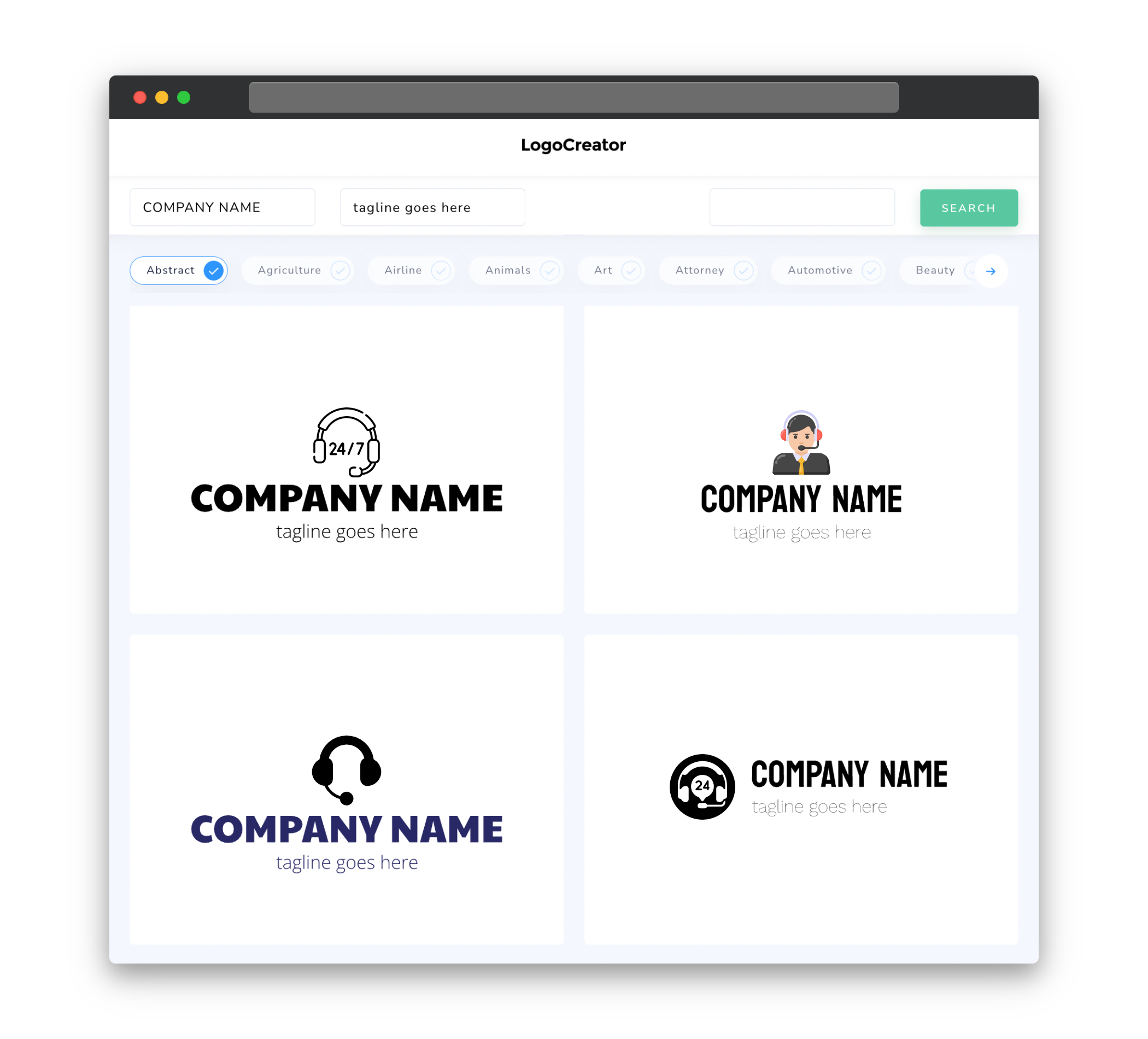Audience
When it comes to creating an impactful logo for your helpline, it’s important to know your target audience. Your logo should instantly convey the purpose of your helpline and resonate with the people you aim to serve. Whether you are running a helpline for mental health support, crisis intervention, or any other vital service, understanding your audience’s needs, preferences, and values is crucial in crafting a logo that connects with them on an emotional level. By considering their demographics, interests, and aspirations, you can design a logo that effectively communicates your helpline’s mission and fosters trust and credibility among your target audience.
Icons
Choosing the right icons for your helpline logo can greatly enhance its visual impact. Iconography plays a crucial role in conveying the essence of your helpline service at a glance. Consider using symbols that are universally understood and associated with the help and support you provide. Icons such as hands reaching out, a heart, or a listening ear can help evoke a sense of compassion, empathy, and assistance, enabling your logo to communicate your helpline’s purpose even without any accompanying text. Remember to keep your icons simple, clean, and scalable, ensuring that they are easily recognizable across different sizes and platforms.
Color
Color plays a vital role in logo design, as it has the power to evoke emotions and influence perceptions. When choosing colors for your helpline logo, consider using hues that align with the key messages you want to convey. Calming and soothing colors, such as shades of blue or green, can help convey a sense of trust, tranquility, and hope. Additionally, you may want to incorporate colors that are commonly associated with the cause or industry your helpline supports. For example, if your helpline focuses on mental health support, incorporating purple can symbolize empathy, understanding, and mental wellbeing. However, it’s important to maintain a balanced and harmonious color scheme that doesn’t overwhelm or distract from the message of your logo.
Fonts
Selecting appropriate fonts for your helpline logo plays a significant role in determining its overall look and feel. The chosen fonts should align with the tone and personality of your helpline, whether it is professional, compassionate, or contemporary. Consider using clear and legible fonts that are easy to read, even at smaller sizes. Sans-serif fonts are often preferred for their clean and modern aesthetic, while script or handwritten fonts can add a touch of warmth and personal connection. It’s essential to ensure that the chosen fonts are well-suited for both print and digital media, ensuring consistency and readability across various platforms.
Layout
The layout of your helpline logo should be carefully considered to ensure that it effectively communicates your helpline’s purpose and resonates with your audience. Depending on the complexity and versatility of your logo, you may want to explore different layout options. A well-balanced and visually appealing logo design can incorporate both icons and text elements. Consider various arrangements, such as placing the icon above or beside the text, to find a layout that best represents your helpline’s identity. Strive for simplicity and clarity in your logo’s layout, as this will make it more memorable and versatile for different applications, including websites, social media, and printed materials.
Usage
Your helpline logo will be used across various mediums and platforms, so it’s essential to ensure its adaptability. Create your logo in vector format to ensure scalability without compromising on clarity and quality. This will allow you to use your logo seamlessly across various sizes, from a small favicon to a large billboard. Consider creating different versions or variations of your logo to accommodate different backgrounds, such as light and dark versions. Additionally, ensure that your logo is designed in a way that it can be easily applied to different materials and surfaces, such as stationery, merchandise, websites, and social media profiles. By designing a versatile logo, you can increase brand recognition and establish a strong visual presence for your helpline.