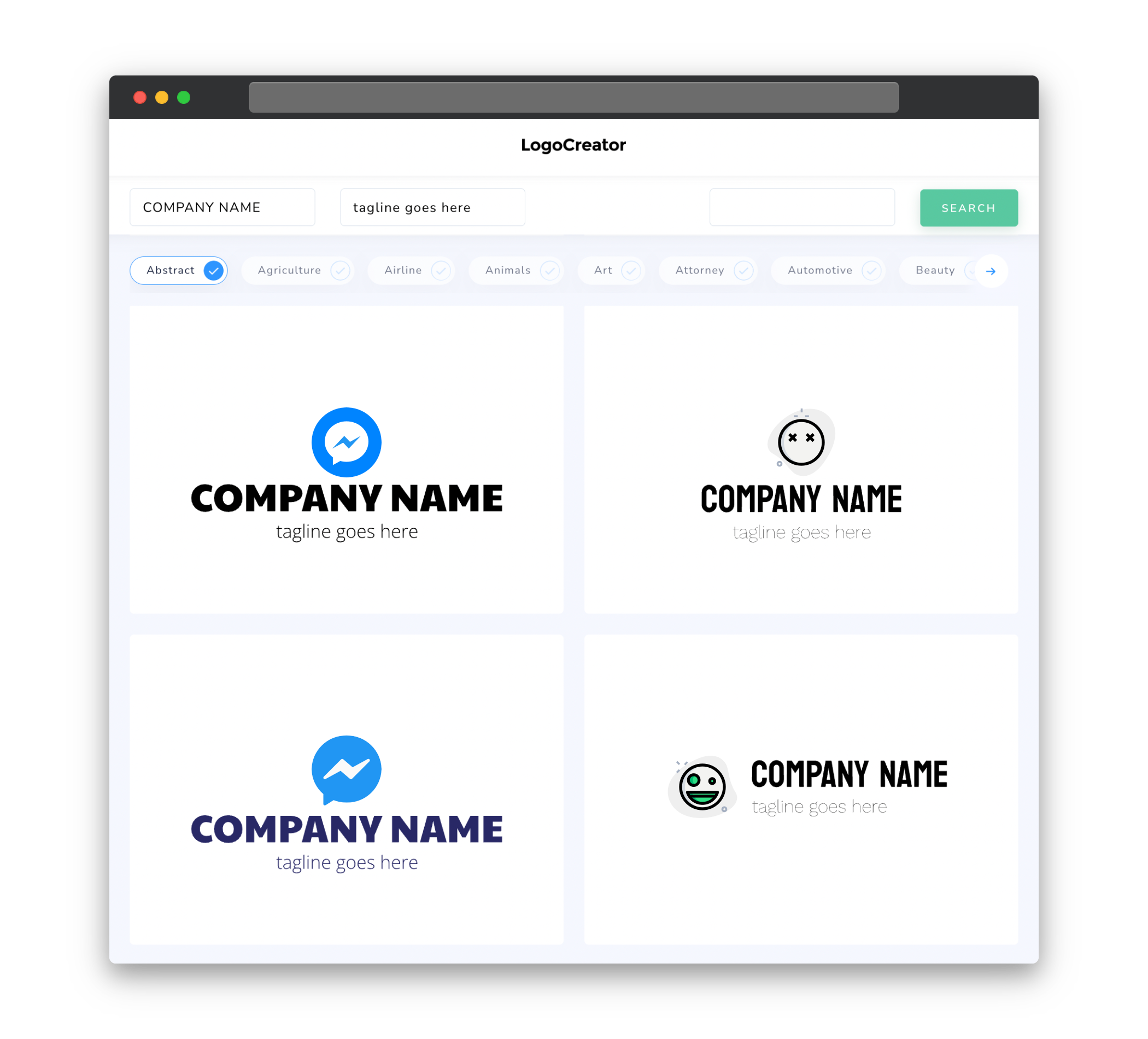Audience
Are you looking for a simple and efficient way to create a unique logo for your messaging app? Our Messenger Logo maker is the perfect solution for you. Whether you are a small startup or an established company, our logo maker caters to your needs. With our user-friendly interface, you don’t need any design experience to create a professional and eye-catching logo. Our tool is specifically designed to help messaging app developers and business owners like you stand out from the competition and make a lasting impression on your users.
Icons
Icons play a vital role in conveying the purpose and identity of your messaging app. Our Messenger Logo maker offers a wide range of customizable icons specifically tailored for messaging apps. From speech bubbles to chat and message symbols, we have an extensive collection of icons to choose from. Our tool allows you to easily customize the color, size, and style of the icons to match your app’s branding. Whether you prefer a minimalist design or a vibrant and playful look, our icon library has got you covered.
Color
Color is a crucial element in creating a visually appealing and memorable logo. Our Messenger Logo maker gives you complete control over the color scheme of your logo. With a wide range of color palettes to choose from, you can easily find the perfect combination that reflects the essence of your messaging app. Whether you want to evoke a sense of trust and professionalism with blue tones or convey energy and excitement with vibrant hues, our color customization options make it easy for you to design a logo that resonates with your target audience.
Fonts
Choosing the right font is essential for creating a cohesive and engaging logo for your messaging app. Our Messenger Logo maker offers a diverse collection of fonts to choose from, ranging from clean and modern to bold and playful. You can experiment with different typography styles to find the one that best represents your app’s personality. With our tool, you can customize the font size, weight, and even add effects to make your logo truly unique. Whether you want to evoke a sense of professionalism or inject some fun into your logo, our font customization options have got you covered.
Layout
Creating a well-balanced and visually appealing logo requires careful consideration of the layout. Our Messenger Logo maker provides you with a variety of layout options to choose from. Whether you prefer a simple and minimalistic design or a more complex arrangement of elements, our tool allows you to easily experiment with different layouts and find the one that best suits your messaging app. You can rearrange and resize the elements of your logo with just a few clicks, ensuring that your logo looks polished and professional.
Usage
Once you have created your perfect logo using our Messenger Logo maker, you can use it in a variety of ways to enhance your branding. Your logo can be used on your messaging app’s website, social media profiles, promotional materials, and app store listings. By consistently using your logo across different platforms, you create a sense of recognition and build trust among your users. Our logo maker provides you with high-resolution files in various formats, making it easy for you to seamlessly integrate your logo into your marketing materials and digital platforms. With our Messenger Logo maker, you can elevate the visual identity of your messaging app and leave a lasting impression on your users.