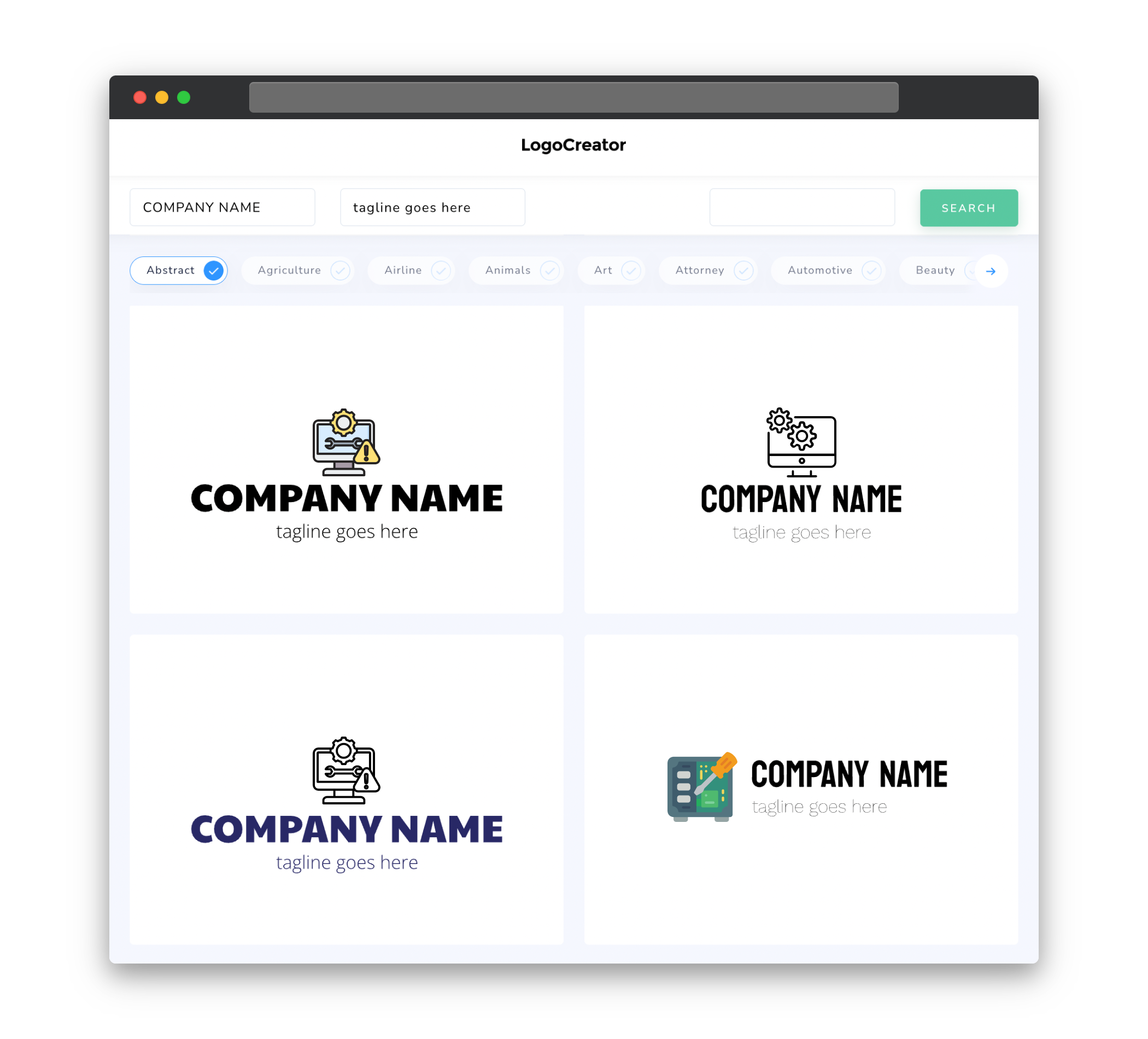Audience
If you are a PC repair technician looking for a way to make your business stand out from the competition, our PC Repair Logo Maker is here to help. With our easy-to-use tool, you can create a unique and professional logo that represents your expertise and reliability in the field of PC repair. Whether you are starting a new business or refreshing your brand, our logo maker caters to your specific needs. Impress your customers with a visually compelling logo that instantly conveys your technical skills and commitment to solving their computer-related issues.
Icons
Choosing the right icons for your PC repair logo is crucial in effectively communicating your services at a glance. Our PC Repair Logo Maker offers a wide range of professionally crafted icons that are relevant to the PC repair industry. From computer screens and keyboards to circuit boards and repair tools, you can find the perfect icon to symbolize your services. These icons can be customized to match your brand colors and style, ensuring a cohesive and visually appealing logo.
Color
Color plays a vital role in creating a memorable and impactful PC repair logo. When designing your logo with our PC Repair Logo Maker, you have the freedom to choose from a wide variety of colors that resonate with your brand. Opt for colors that are associated with reliability, technology, and professionalism. Blues and greens are often favored in the PC repair industry as they convey trust, security, and a sense of innovation. However, you can also experiment with complementary colors to make your logo visually striking and unique.
Fonts
The right font choice can make a significant difference in the overall look and feel of your PC repair logo. Our PC Repair Logo Maker offers a diverse selection of fonts that range from sleek and modern to classic and professional. Consider fonts that are clean, legible, and reflect the tech-savviness of your services. Sans-serif fonts are often the go-to choice for tech-related logos as they exude a contemporary and sophisticated vibe. Pairing a bold font for the company name with a simpler font for the tagline or slogan can create a balanced and visually appealing logo.
Layout
A well-designed layout is crucial for an effective PC repair logo. With our PC Repair Logo Maker, you can easily experiment with different layouts until you find the perfect one for your brand. A common approach is to incorporate the company name or initials along with an icon in a balanced and visually pleasing arrangement. This ensures that your logo is easily recognizable and memorable. Consider the placement, size, and hierarchy of the elements in your logo to create a harmonious and professional design that represents your PC repair services.
Usage
Once you’ve created your PC repair logo using our PC Repair Logo Maker, you can use it across various platforms and mediums. From your website and social media profiles to business cards and signage, your logo should be consistently used to build brand recognition and trust. Ensure that your logo is provided in different file formats, such as JPEG, PNG, and SVG, to accommodate various printing and digital needs. Utilize both color and grayscale versions of your logo to maintain its integrity in different settings. Whether it’s online or offline, your PC repair logo will effectively represent your business to potential clients and set you apart from the competition.