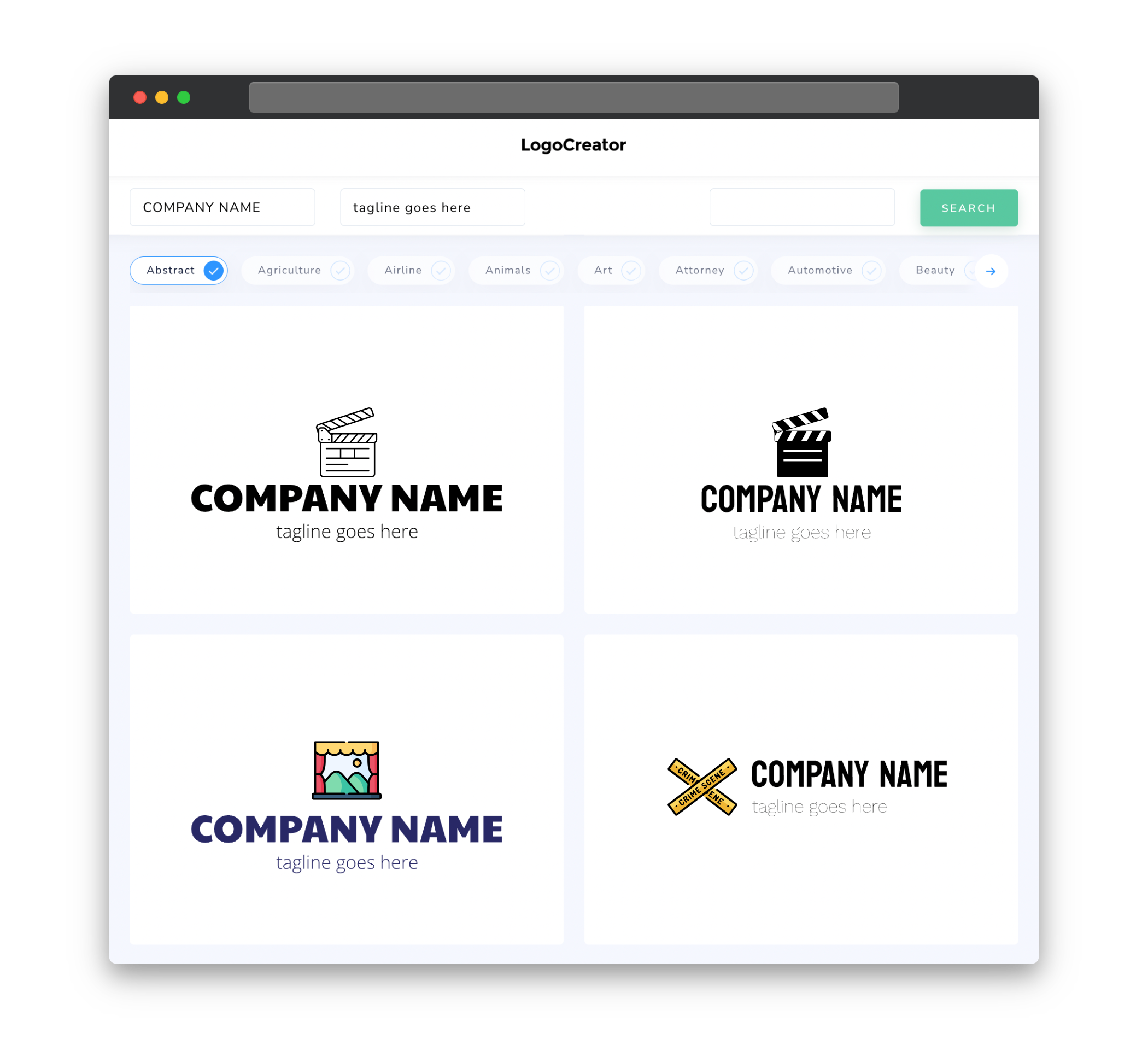Audience
Are you looking to create a standout logo for your scene or event? Our Scene Logo Maker is designed specifically for you. Whether you’re a DJ, event planner, or party organizer, our tool allows you to easily design a logo that captures the essence of your scene. It’s perfect for creating logos for music festivals, nightclub events, underground parties, and more. No design skills are needed, so anyone can use it to create a professional-looking logo in minutes. Don’t settle for generic designs – make your logo as unique and vibrant as your scene.
Icons
Icons play a crucial role in logo design, as they are often the visual representation of your scene. With our Scene Logo Maker, you have access to a vast library of scene-specific icons. From turntables and speakers to disco balls and spotlights, we have a wide range of icons that are perfect for any scene. These icons can be customized in size, color, and position, allowing you to create a logo that truly reflects your scene’s personality. Whether you want a sleek and modern look or a retro and nostalgic vibe, our icon library has got you covered.
Color
Color is an important element when it comes to logo design. It sets the mood, creates a visual impact, and helps to evoke certain emotions. With our Scene Logo Maker, you have full control over the color scheme of your logo. Choose from a wide range of vibrant and bold colors to create a logo that catches the eye and stands out from the crowd. Whether you prefer monochromatic tones or a combination of complementary colors, our tool allows you to experiment and find the perfect color palette for your scene’s logo.
Fonts
Typography is another key aspect of logo design. The right font can convey the style and personality of your scene. Our Scene Logo Maker offers a diverse collection of fonts to suit any scene or event. From bold and edgy fonts for rock concerts to elegant and sophisticated fonts for upscale galas, you can easily find the perfect typographic style for your logo. With customizable font sizes, styles, and spacing options, you can create a logo that strikes the right balance between legibility and visual impact.
Layout
The layout of your logo is crucial for creating a cohesive and visually appealing design. Our Scene Logo Maker provides a range of layout options to suit different scene types. Whether you prefer a centered logo for a clean and minimalist look or an asymmetrical layout for a more dynamic and edgy feel, our tool gives you the flexibility to experiment and find the best layout for your logo. With easy-to-use drag-and-drop functionality, you can arrange and position elements with precision, ensuring that your logo looks polished and professional.
Usage
Once you’ve created your scene logo using our Scene Logo Maker, you can use it in a variety of ways to promote your scene or event. Place it on your event flyers, social media posts, website, or even merchandise like t-shirts and stickers. Our tool allows you to download your logo in high-resolution formats, ensuring that it looks crisp and clear, no matter where you use it. With a professionally designed logo that perfectly represents your scene, you can attract the right audience, build brand recognition, and make a lasting impression.