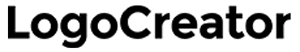Are you looking to take your business to the next level? LinkedIn is a powerful tool that can help you connect with potential clients, partners, and employees. With over 740 million members, LinkedIn is the largest professional networking platform in the world. In this article, we’ll show you how to use LinkedIn for business and take advantage of all the features it has to offer.
First, you’ll need to create a LinkedIn Company Page. This is where you can showcase your brand, share updates, and engage with your audience. We’ll walk you through the steps of setting up your page and optimizing it for maximum visibility.
Once your page is set up, it’s time to start building your network. We’ll show you how to connect with relevant professionals in your industry and how to use LinkedIn’s search tools to find potential clients and partners. We’ll also cover best practices for engaging with your network and creating content that resonates with your audience. So, let’s get started and unlock the full potential of LinkedIn for your business!
Creating a LinkedIn Business Profile
Creating a LinkedIn Business Profile is an essential step for any business looking to establish a presence on LinkedIn. It is a great way to showcase your company’s brand, products, and services to a network of professionals.
To create a LinkedIn Business Profile, follow these simple steps:
- Sign in to your LinkedIn account and click the “Work” icon in the top-right corner of the screen.
- Scroll to the bottom of the pop-up and select “Create a Company Page.”
- Choose the type of page you want to create from the available options: Small business, Medium to large business, Showcase page, or Educational institution.
- Enter your company name and choose a URL for your page. Make sure the URL is easy to remember and reflects your brand.
- Add a profile picture and a cover image that represents your company’s brand. The profile picture should be 300 x 300 pixels, while the cover image should be 1536 x 768 pixels.
- Fill out the basic information about your company, including a description of your business, your industry, company size, and location.
- Add your company’s website URL and contact information, including your email address and phone number.
- Customize your page by adding a tagline, company specialties, and other relevant information about your business.
- Publish your page and start sharing it with your network.
By following these steps, you can create a professional LinkedIn Business Profile that will help you establish your brand and connect with potential customers and partners. Remember to keep your profile up-to-date and engage with your followers regularly to build a strong presence on the platform.
Optimizing Your LinkedIn Profile
Your LinkedIn profile is the first impression you make on potential clients or employers. Optimizing your profile is crucial to landing new opportunities. Here are some tips to help you optimize your LinkedIn profile.
Using Keywords
Keywords are essential for making your profile stand out. Use relevant keywords in your headline, summary, and experience sections. This will help your profile appear in search results when people are looking for someone with your skills and experience.
Adding a Great Profile Picture
Your profile picture is the first thing people see when they come across your profile. Make sure your photo is professional and high-quality. Use a headshot with a plain background and dress appropriately for your industry. A great profile picture can make a big difference in how people perceive you.
Writing an Engaging Summary
Your summary is your chance to showcase your skills and experience. Make sure it’s well-written and engaging. Use bullet points to highlight your achievements and make it easy to read. Keep it concise and to the point. Remember, your summary should make people want to learn more about you.
Optimizing your LinkedIn profile is essential to making a great first impression. By using relevant keywords, adding a great profile picture, and writing an engaging summary, you can make your profile stand out and attract new opportunities.
Building Your LinkedIn Network
LinkedIn is a powerful tool for building professional relationships and expanding your network. By connecting with other professionals and joining relevant groups, you can increase your visibility and establish yourself as a thought leader in your industry.
Connecting with Professionals
One of the easiest ways to build your LinkedIn network is to connect with other professionals in your field. Start by sending connection requests to people you know, such as colleagues, clients, and industry peers. You can also search for professionals in your industry and send them a personalized connection request.
When sending a connection request, be sure to include a personalized message that explains why you want to connect. This can help you establish a rapport with the person and increase the likelihood that they will accept your request.
Once you have connected with someone, be sure to engage with their content by liking, commenting, and sharing their posts. This can help you build a relationship with the person and increase your visibility on the platform.
Joining Relevant Groups
Another way to expand your LinkedIn network is to join relevant groups. LinkedIn groups are communities of professionals who share a common interest or industry. By joining these groups, you can connect with other like-minded professionals and stay up-to-date on industry news and trends.
To find relevant groups, search for keywords related to your industry or interests. You can also browse LinkedIn’s suggested groups based on your profile and activity on the platform.
When joining a group, be sure to read the group guidelines and participate in discussions. This can help you establish yourself as a thought leader in your industry and increase your visibility within the group.
In conclusion, building your LinkedIn network takes time and effort, but it can pay off in the long run. By connecting with other professionals and joining relevant groups, you can increase your visibility and establish yourself as a thought leader in your industry.
Posting and Sharing Content
LinkedIn is a powerful platform for sharing content and staying top of mind with your audience. In this section, we’ll cover two ways to share content on LinkedIn: sharing company updates and publishing thought leadership articles.
Sharing Company Updates
Sharing company updates on LinkedIn is a great way to keep your audience informed about your business. Here are some tips to make the most of your company updates:
- Keep it short and sweet: Your updates should be brief and to the point. Aim for around 150 characters or less.
- Use visuals: Posts with images or videos tend to get more engagement than text-only posts.
- Include a call-to-action: Encourage your audience to take action by including a call-to-action in your update. This could be as simple as asking them to like or share your post.
Publishing Thought Leadership Articles
Publishing thought leadership articles on LinkedIn can help position you and your business as experts in your industry. Here are some tips for publishing articles on LinkedIn:
- Write for your audience: Your articles should be tailored to your target audience. Think about what they want to learn and what challenges they face.
- Be original: Don’t just regurgitate information that’s already out there. Offer a unique perspective or new insights.
- Use visuals: Just like with company updates, including visuals in your articles can help increase engagement.
- Promote your articles: Share your articles on other social media channels and include a link in your email signature to help get more eyes on your content.
By sharing company updates and publishing thought leadership articles, you can establish yourself as a thought leader in your industry and keep your audience engaged with your business.
Using LinkedIn for Recruitment
If you’re looking to hire new employees, LinkedIn is an excellent resource for finding qualified candidates. Here are a few tips for using LinkedIn to recruit talent.
Posting Job Vacancies
Posting job vacancies on LinkedIn is a great way to reach a large and diverse pool of potential candidates. To post a job, follow these steps:
- Go to your LinkedIn company page and click “Post a job”.
- Fill out the job posting form with the job title, location, and job description.
- Set the job posting budget and duration.
- Preview your job posting and make any necessary edits.
- Click “Post job” to publish your job posting.
Once your job posting is live, it will be visible to all LinkedIn users who match the job criteria. You can also sponsor your job posting to increase its visibility and reach more candidates.
Searching for Candidates
In addition to posting job vacancies, you can also search for candidates on LinkedIn. Here are a few tips for searching for candidates:
- Use LinkedIn’s advanced search feature to narrow down your search criteria, such as job title, location, and industry.
- Look for candidates who have a complete and up-to-date profile, including a professional headshot and detailed work experience.
- Pay attention to candidates who have recommendations and endorsements from other LinkedIn users.
- Use LinkedIn’s messaging feature to reach out to potential candidates and start a conversation.
When searching for candidates on LinkedIn, it’s important to remember that not all candidates may be actively looking for a job. Some candidates may be open to new opportunities, but not actively applying to job postings. Therefore, it’s important to approach potential candidates with a friendly and professional tone, and to focus on building a relationship rather than simply pitching a job opportunity.
Overall, LinkedIn can be a powerful tool for recruiting talent. By posting job vacancies and searching for candidates, you can find qualified candidates who are a good fit for your business.
Promoting Your Business with LinkedIn Ads
If you’re looking to reach a wider audience on LinkedIn, advertising can be a great option. With LinkedIn Ads, you can create targeted campaigns that reach the people who matter most to your business. Here are a few ways to promote your business using LinkedIn Ads:
Creating Sponsored Content
Sponsored Content is a type of ad that appears in the LinkedIn feed. It looks like a regular post, but it’s promoted to a targeted audience. Here are the steps to create a Sponsored Content campaign:
- Choose your campaign objective: You can choose from options like website visits, lead generation, or video views.
- Set your targeting: You can target your ads based on factors like job title, company size, or industry.
- Create your ad: You can use existing content or create new content specifically for your ad.
- Set your budget: You can choose between a daily budget or a total budget for your campaign.
Using Text Ads
Text Ads are a simpler type of ad that appear in the right-hand column of the LinkedIn feed. They consist of a headline, a description, and a small image. Here’s how to create a Text Ad campaign:
- Choose your campaign objective: You can choose from options like website visits, lead generation, or engagement.
- Set your targeting: You can target your ads based on factors like job title, company size, or industry.
- Create your ad: You’ll need to write a headline, description, and choose an image for your ad.
- Set your budget: You can choose between a daily budget or a total budget for your campaign.
By using LinkedIn Ads, you can reach a highly targeted audience and promote your business effectively. Whether you choose Sponsored Content or Text Ads, make sure to track your results and adjust your campaigns as needed to get the best possible return on your investment.
Analyzing Your LinkedIn Performance
If you’re using LinkedIn to promote your business, it’s important to track your performance to see what’s working and what’s not. Fortunately, LinkedIn provides a range of analytics tools to help you do just that. In this section, we’ll explore how to use LinkedIn Analytics and track your conversion rates.
Using LinkedIn Analytics
LinkedIn Analytics is a powerful tool that allows you to track your page’s performance and gain insights into your audience. To access your analytics, simply navigate to your LinkedIn Page and click on the Analytics tab.
From there, you’ll be able to view a range of metrics, including:
- Visitors: This metric shows you how many people have viewed your page over a given period.
- Updates: This metric shows you how many people have engaged with your posts, including likes, comments, and shares.
- Followers: This metric shows you how many people are following your page.
By tracking these metrics over time, you can get a sense of how your page is performing and make adjustments to your strategy as needed.
Tracking Conversion Rates
While tracking your page’s performance is important, it’s also essential to track your conversion rates. Conversion rates refer to the percentage of people who take a desired action on your page, such as filling out a form or making a purchase.
To track your conversion rates, you’ll need to set up conversion tracking on your LinkedIn Page. This can be done using the LinkedIn Insight Tag, which allows you to track website conversions and attribute them to your LinkedIn ads.
Once you’ve set up conversion tracking, you can view your conversion rates in the LinkedIn Campaign Manager. This will allow you to see which ads are driving the most conversions and make adjustments to your ad strategy as needed.
Overall, tracking your LinkedIn performance is essential for any business looking to make the most of this powerful platform. By using LinkedIn Analytics and tracking your conversion rates, you can gain valuable insights into your audience and optimize your strategy for maximum success.
Marietta Arnold is a branding and design enthusiast who draws inspiration from hobbies like hiking, photography, and art exploration. With a background in graphic design, she shares insights on branding strategies and logo design trends. Stay updated with Marietta’s work for the latest in branding and design.