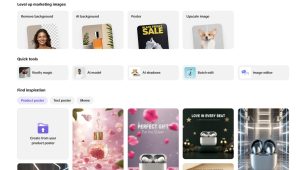Instagram is a popular social media platform that allows users to share photos, videos, and stories with their followers. It’s widely used by individuals and businesses alike to connect with audiences, showcase content, and build brands. For businesses, Instagram offers powerful marketing analytics tools that provide insights into audience demographics, engagement rates, and the performance of posts and ads. These tools help marketers optimize their strategies, track campaign success, and make data-driven decisions to enhance their online presence and reach.
When it comes to your Instagram profile, your profile picture is the first thing that people see. It’s important to make sure that your profile picture is eye-catching, clear, and represents you or your brand effectively. But what size should your profile picture be? In this article, we’ll explore the recommended Instagram profile picture size and why it matters.
The recommended Instagram profile picture size is 110 x 110 pixels. This size is perfect for viewing your Instagram profile on a mobile app. However, if you’re viewing Instagram on a web browser, such a low resolution isn’t enough. Uploading a larger Instagram profile picture size of 180 x 180 pixels is recommended. In this article, we’ll delve into why the recommended size matters and how you can make sure that your profile picture stands out on Instagram.
Understanding Instagram Profile Picture Size
Your Instagram profile picture is one of the most important elements of your profile. It’s the first thing people see when they visit your profile, and it can leave a lasting impression. That’s why it’s important to make sure your profile picture is the right size and resolution.
The ideal Instagram profile picture size is 110 x 110 pixels. This means that your picture will be displayed as a perfect, tiny square. However, it’s important to note that this size is not enough for viewing your profile on a web browser. We recommend uploading a larger profile picture size of 180 x 180 pixels to ensure your picture looks good on both mobile and desktop.
When you upload your profile picture, Instagram will automatically crop it into a circle. This is important to keep in mind when choosing your picture. Make sure the subject of your picture is centered and not cut off by the circular crop.
It’s also important to choose a high-quality picture for your profile. We recommend uploading a picture with a resolution of 1000 x 1000 pixels or above. This will ensure that your picture looks clear and sharp on any device.
In summary, the ideal Instagram profile picture size is 110 x 110 pixels, but we recommend uploading a larger size of 180 x 180 pixels for optimal viewing on both mobile and desktop. Choose a high-quality picture with a resolution of 1000 x 1000 pixels or above, and make sure the subject is centered and not cut off by the circular crop.
Ideal Instagram Profile Picture Size
Your Instagram profile picture is one of the first things people see when they visit your profile. That’s why it’s important to choose a high-quality image that represents you or your brand. But what is the ideal Instagram profile picture size? Let’s take a look.
Desktop Version
On the desktop version of Instagram, your profile picture appears as a circle with a diameter of 150 pixels. However, it’s recommended that you upload a higher resolution image to ensure that it looks crisp and clear on larger screens.
The ideal size for an Instagram profile picture on the desktop version is 320 x 320 pixels. This will ensure that your picture looks great on all devices and is large enough to display your brand logo or personal image clearly.
Mobile Version
On the mobile version of Instagram, your profile picture appears as a circle with a diameter of 110 pixels. It’s important to note that the mobile app crops your profile picture to fit within this circle, so make sure that your image is centered and doesn’t have any important details near the edges.
The ideal size for an Instagram profile picture on the mobile app is 1080 x 1080 pixels. This will ensure that your picture looks great on all devices and is large enough to display your brand logo or personal image clearly.
It’s important to keep in mind that Instagram compresses images when they are uploaded, so even if you upload a high-resolution image, it may appear slightly blurry on the app. To avoid this, make sure that your image is sharp and clear before uploading it to Instagram.
In summary, the ideal Instagram profile picture size for the desktop version is 320 x 320 pixels, and the ideal size for the mobile version is 1080 x 1080 pixels. By choosing a high-quality image that fits within these dimensions, you can ensure that your profile picture looks great on all devices and represents you or your brand in the best possible way.
Factors Affecting Profile Picture Quality
When it comes to your Instagram profile picture, there are several factors that can affect its quality. In this section, we’ll explore the most important ones, including image format, resolution, and compression.
Image Format
The format of your profile picture can have a big impact on its quality. Instagram supports JPEG, PNG, BMP, and GIF file formats, but JPEG is the most commonly used format for profile pictures. This is because JPEG files are compressed, which means they take up less space and load faster than other file formats.
However, if you want to maintain the highest quality for your profile picture, you should consider using a PNG file instead. PNG files are lossless, which means they don’t lose any quality when they are compressed. This can be especially important if your profile picture contains text, logos, or other graphics.
Resolution
The resolution of your profile picture is another important factor that can affect its quality. Instagram recommends uploading profile pictures with a resolution of 110 x 110 pixels, but you can upload pictures with a higher resolution if you want to maintain a higher quality.
In general, the higher the resolution of your profile picture, the better it will look on Instagram. However, you should also be aware that larger files take longer to load, so you’ll need to find a balance between quality and loading speed.
Compression
Compression is the process of reducing the size of a file by removing unnecessary data. Instagram automatically compresses all images that are uploaded to the platform, which can result in a loss of quality.
To minimize the amount of compression that your profile picture undergoes, you should upload a high-quality, compressed JPEG file with a resolution of at least 1000 x 1000 pixels. This will help to ensure that your profile picture looks as good as possible on Instagram.
Overall, by paying attention to these factors, you can ensure that your Instagram profile picture looks great and accurately represents you or your brand.
How to Change Instagram Profile Picture Size
If you want to change your Instagram profile picture size, there are a few ways to do it. You can use the built-in settings on the Instagram app or use third-party tools to do it. Here’s how:
Using Instagram Settings
- Open the Instagram app on your mobile device and go to your profile page.
- Tap on your current profile picture to open the options menu.
- Select “Edit Profile” from the menu.
- Tap on the profile picture again to open the photo editor.
- Use the pinch-to-zoom gesture to resize your photo to your desired size.
- Tap “Done” to save your changes.
Note that Instagram will automatically crop your profile picture into a circle, so make sure to keep that in mind when resizing your photo.
Using Third-Party Tools
There are several third-party tools available that can help you resize your Instagram profile picture. Here are a few options:
- Adobe Photoshop: If you have access to Adobe Photoshop, you can use it to resize your photo to the exact dimensions you need. Simply open your photo in Photoshop, go to “Image” > “Image Size,” and adjust the dimensions as needed.
- Fotor: Fotor is a free online photo editor that includes a tool specifically for resizing photos for Instagram. Simply upload your photo to Fotor, select the “Instagram Post” option, and adjust the dimensions as needed.
- Canva: Canva is a popular design tool that includes templates for creating Instagram profile pictures. Simply select the “Instagram Profile Picture” template, upload your photo, and adjust the dimensions as needed.
Keep in mind that when using third-party tools, you may need to manually upload your resized photo to Instagram.
Common Mistakes to Avoid
When it comes to your Instagram profile picture, there are some common mistakes that you should avoid to ensure that your profile looks professional and polished. Here are some of the most common mistakes to watch out for:
Using a Low-Quality Image
One of the biggest mistakes you can make is using a low-quality image for your profile picture. This can make your profile look unprofessional and can even deter potential followers. Make sure your image is high-quality and clear, with good lighting and a sharp focus.
Not Cropping Your Image
Instagram profile pictures are displayed as circles, but the image you upload should be square. If you don’t crop your image to a square shape before uploading, it may be automatically cropped by Instagram, which could result in important parts of your image being cut off.
Choosing an Inappropriate Image
Your profile picture should be a reflection of you or your brand, so it’s important to choose an appropriate image. Avoid using images that are offensive, inappropriate, or unprofessional. Instead, choose an image that is relevant to you or your brand and that represents you in a positive light.
Ignoring the Size Requirements
Instagram has specific size requirements for profile pictures, and ignoring these requirements can result in your image looking distorted or pixelated. Make sure your image is at least 320 x 320 pixels and that it fits within the circular crop.
Not Updating Your Image
Finally, one of the biggest mistakes you can make is not updating your profile picture regularly. Your profile picture is often the first thing people see when they visit your profile, so it’s important to keep it fresh and up-to-date. Consider updating your image every few months to keep your profile looking current and engaging.
Conclusion
In conclusion, the perfect Instagram profile picture size is 110 x 110 pixels with an aspect ratio of 1:1. This tiny square will display at the ideal resolution for your followers to see your content. However, it is recommended that you upload higher-res pictures so they can be seen in all their glory!
When uploading your profile picture, make sure to use JPG or PNG file formats only. These formats provide the best quality and are recommended by Instagram.
Remember, your profile picture is your first impression on Instagram. It’s important to choose an image that represents you or your brand and is visually appealing. Use high-quality images and consider using bold or bright colors to make your profile picture stand out.
Lastly, make sure to check your profile picture on both mobile and desktop to ensure it looks good in all formats. With these tips, you can create the perfect Instagram profile picture that will help you stand out and attract more followers.
Barry Edwards is a digital marketing expert with a deep understanding of content strategy, logo, and branding principles. Holding a Bachelor’s degree in Marketing from Beaconhill College, he offers valuable insights on digital marketing trends and strategies through his writing. Follow Barry’s work to stay updated on the latest in online marketing and branding.