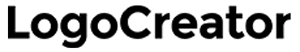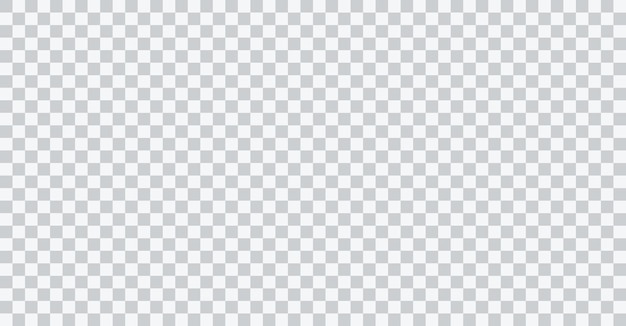Are you looking to create a logo for your business or brand? Have you heard of transparent logos? A transparent logo is a logo with a transparent background, meaning there is no background at all. This type of logo is becoming increasingly popular due to its versatility and modern look.
With a transparent logo, you can easily overlay it on top of any image or background without any issues. This means you can use your logo on various marketing materials such as business cards, flyers, and social media posts. Additionally, a transparent logo can make your brand appear more professional and sophisticated.
Creating a transparent logo is easier than you might think. There are several online tools available that can help you remove the background from your logo and save it as a transparent image. Some of these tools even allow you to create a logo from scratch using their templates and design features. So, if you’re ready to take your branding to the next level, consider creating a transparent logo for your business or brand.
Understanding Transparent Logos
You may have heard the term “transparent logo” before, but do you really understand what it means? In simple terms, a transparent logo is a design where the graphic and/or wordmark is created without a background color. This means that the logo can be placed on any background and seamlessly blend in without any awkward white boxes or other distractions.
Transparent logos are becoming increasingly popular in today’s digital age, where they can be used on websites, social media, and other digital platforms. They are also a great option for printed materials, such as business cards or brochures, as they allow for more flexibility in design and color choices.
One of the key benefits of a transparent logo is that it helps to create a more professional and polished look for your brand. It shows that you have put thought and effort into your branding and are committed to presenting a cohesive image across all platforms.
When creating a transparent logo, it is important to keep in mind the file format you are using. PNG (Portable Network Graphic) is the most common file type for transparent background logos, as it allows for compression without sacrificing image quality.
In summary, transparent logos are a valuable tool for any brand looking to create a professional and cohesive image across all platforms. By understanding the basics of transparent logos and utilizing them effectively, you can take your branding to the next level.
Why Use a Transparent Logo
A transparent logo is a logo without any background color, which makes it a versatile and valuable asset for building a brand identity across online and offline assets. Here are some reasons why you should use a transparent logo:
Professional Aesthetics
Using a transparent logo on top of an image or a colored background gives your brand a professional and polished look. It eliminates the need for a white or colored box around your logo, which can clash or compete with its surroundings. A transparent logo allows your design to stand out on any surface and creates a seamless and cohesive brand image.
Versatility and Adaptability
A transparent logo can be placed on any item, and only the logo, and not the background, shows. This means you can use your logo on any color or pattern without worrying about how it will look. You can create business cards, brochures, banners, and other marketing materials in the exact colors you want, according to your brand guidelines. A transparent logo is also useful for creating watermarks or overlays on images and videos.
Brand Consistency
Using a transparent logo ensures brand consistency across all your marketing materials. It allows you to maintain a consistent look and feel across all your online and offline assets. A transparent logo is also useful for creating a consistent brand image across different social media platforms, where each platform has its own requirements for logo size and format.
In conclusion, a transparent logo is an essential asset for building a professional and cohesive brand identity. It offers versatility, adaptability, and consistency across all your marketing materials. Use a transparent logo to make your brand stand out and create a lasting impression on your audience.
Creating a Transparent Logo
If you want to make your logo stand out, creating a transparent version is a great way to do it. A transparent logo can be used on any background, making it versatile and professional-looking. In this section, we will cover the basics of designing a transparent logo, the tools you need, and how to finalize your design.
Designing Basics
Before you start designing your transparent logo, you need to have a clear idea of what you want it to look like. Consider your brand identity, values, and target audience. Your logo should reflect these elements and be recognizable and memorable.
When designing a transparent logo, keep in mind that it will be placed on various backgrounds. Make sure the logo is legible and easy to see, even on a busy or colorful background. Use contrasting colors and simple shapes to ensure your logo stands out.
Choosing the Right Tools
To create a transparent logo, you need the right tools. There are many graphic design software options available, from free to paid. Some popular options include Adobe Photoshop, Illustrator, and Canva. Choose the software that you are most comfortable with and that suits your design needs.
When creating a transparent logo, make sure to use a transparent background. This will allow you to see the logo without any background color. Additionally, use vector graphics instead of raster graphics. Vector graphics are scalable and won’t lose quality when resized, making them ideal for logos.
Finalizing the Design
Once you have designed your transparent logo, it’s time to finalize it. Check the logo on various backgrounds to ensure it is legible and visible. Make any necessary adjustments to the design.
Export your logo as a PNG file with a transparent background. This will allow you to use the logo on any background without any issues. Additionally, consider creating different versions of your logo for different uses, such as a black and white version or a version with a different color scheme.
In conclusion, creating a transparent logo is an essential step in building a strong brand identity. By following these design basics, choosing the right tools, and finalizing your design, you can create a professional and versatile logo that will represent your brand well.
Implementing Your Transparent Logo
Once you have created your transparent logo, you are ready to start using it on your website, marketing materials, and social media. Here are some tips for implementing your transparent logo in these areas:
Website
Your website is a great place to showcase your transparent logo. Here are some ways to use it effectively:
- Use your transparent logo on your homepage to make a strong first impression.
- Place your transparent logo in the header or footer of your website so that it is visible on every page.
- Use your transparent logo as your favicon, which is the small icon that appears in the browser tab.
Marketing Materials
Your marketing materials are a great way to get your transparent logo out into the world. Here are some ideas for using it:
- Use your transparent logo on your business cards, letterhead, and envelopes.
- Place your transparent logo on any promotional items you give away, such as pens, keychains, or t-shirts.
- Use your transparent logo on any print or digital ads you create.
Social Media
Social media is a powerful tool for promoting your brand, and your transparent logo can help you stand out. Here are some tips for using your transparent logo on social media:
- Use your transparent logo as your profile picture on all your social media accounts.
- Create a cover photo that features your transparent logo prominently.
- Use your transparent logo on any graphics or images you create to promote your brand.
Remember, using your transparent logo consistently across all your marketing channels will help build brand recognition and make your business more memorable. So don’t be afraid to get creative and have fun with it!
Common Mistakes and How to Avoid Them
When it comes to designing a transparent logo, there are a few common mistakes that designers should be aware of. By avoiding these mistakes, you can create a logo that is effective, visually appealing, and memorable.
Poor Quality
One common mistake that designers make when creating a transparent logo is using poor quality images or graphics. When you use low-quality images, they can appear blurry or pixelated, which can detract from the overall impact of your logo.
To avoid this mistake, make sure that you use high-quality images and graphics when creating your transparent logo. You can also use image editing software to enhance the quality of your images and graphics.
Inappropriate Color Choices
Another mistake that designers make when creating a transparent logo is choosing inappropriate colors. Colors are an important part of branding, and they can convey different emotions and messages to your audience. When you use colors that are not appropriate for your brand or message, it can confuse or mislead your audience.
To avoid this mistake, make sure that you choose colors that are relevant to your brand and message. You can also use color psychology to choose colors that will evoke the desired emotions and responses from your audience.
Overly Complex Design
Finally, designers often make the mistake of creating logos that are overly complex. When your logo is too complex, it can be difficult to read or recognize, which can make it less effective as a branding tool.
To avoid this mistake, keep your logo design simple and straightforward. Focus on using clean lines and simple shapes to create a logo that is easy to read and recognize. You can also use negative space to create a more visually interesting design without adding unnecessary complexity.
By avoiding these common mistakes, you can create a transparent logo that is effective, visually appealing, and memorable. Keep these tips in mind as you design your own transparent logo, and you’ll be sure to create a logo that stands out from the crowd.
Conclusion
Congratulations! You have made it to the end of our article on transparent logos. We hope that you found this guide informative and helpful in your logo design journey.
To recap, transparent logos are a great way to make your brand stand out and create a professional look. They can be used on a variety of backgrounds without any issues, making them versatile and practical.
When designing a transparent logo, it’s important to keep in mind the following tips:
- Keep it simple and easy to recognize
- Use high-resolution images to ensure a crisp and clear logo
- Choose colors that complement your brand’s identity
- Test your logo on different backgrounds to ensure it looks good on all of them
Remember, a great logo can make a huge difference in how your brand is perceived. By creating a transparent logo, you can take your branding to the next level and make a lasting impression on your audience.
We hope that this guide has inspired you to create a transparent logo for your brand. Good luck with your logo design journey!
Marietta Arnold is a branding and design enthusiast who draws inspiration from hobbies like hiking, photography, and art exploration. With a background in graphic design, she shares insights on branding strategies and logo design trends. Stay updated with Marietta’s work for the latest in branding and design.