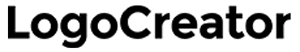Are you looking to make a lasting impression on your clients during your Zoom meetings? Zoom branding might be just what you need. By customizing your Zoom account with your company’s logo and branding, you can create a more professional and cohesive experience for your clients.
With Zoom branding, you can create a custom vanity URL and upload your organization’s branded wallpaper to make your Zoom sessions stand out. You can also set virtual backgrounds for each panelist, add your company’s logo to email templates, and customize your Zoom account’s login page. By using Zoom branding, you can create a consistent and recognizable image for your company that will help you stand out from the competition.
Understanding Zoom Branding
If you want to make your brand stand out on Zoom, you need to take advantage of the platform’s branding features. Zoom branding allows you to customize your account with high-resolution branded Zoom backgrounds that include your company’s landing page, logo, header, footer, and so much more.
With Zoom branding, you can create a more professional and cohesive experience for your team and clients. It’s an excellent way to showcase your brand’s personality and make a lasting impression.
To get started with Zoom branding, you can create a custom Vanity URL and use your company’s logo and branding for users on your Zoom account. You can also customize email templates and apply color to certain visual elements of the event to match your company’s branding.
When customizing your branding, be sure to review Zoom’s branding guidelines before using the Zoom logo or other marketing materials. It’s essential to ensure that your branding is consistent with your company’s visual identity and messaging.
Overall, Zoom branding is an excellent way to enhance your brand’s visibility and create a more professional and cohesive experience for your team and clients. With a little effort and creativity, you can make your brand pop on Zoom and leave a lasting impression.
Importance of Zoom Branding
If you’re using Zoom for business purposes, it’s crucial that you take advantage of the branding options available to you. Zoom branding allows you to customize your account with high-resolution branded Zoom backgrounds that include your company’s landing page, logo, header, footer, and more. Here are some reasons why Zoom branding is important:
Building Trust
When you have a branded Zoom background, it shows your clients and colleagues that you take your business seriously. It also shows that you’re willing to invest in the tools necessary to provide a professional experience. By putting effort into your Zoom branding, you’re demonstrating that you care about your brand image and that you’re willing to go the extra mile to make a good impression.
Creating a Professional Image
Zoom branding can help you create a professional image for your business. By using branded backgrounds, you can ensure that your virtual meetings look polished and put-together. This can help you stand out in a crowded marketplace and make a positive impression on potential clients or partners.
In addition to branded backgrounds, you can also take advantage of other Zoom branding options, such as custom vanity URLs and customized email templates. These options allow you to further personalize your Zoom experience and ensure that your brand is consistent across all touchpoints.
Overall, Zoom branding is an important aspect of building a successful business. By taking advantage of the branding options available to you, you can build trust with your clients, create a professional image for your business, and stand out in a crowded marketplace.
Elements of Zoom Branding
Zoom is a well-known video conferencing software that has become a household name during the pandemic. Its branding is an essential part of its success, and it is crucial to understand the elements that make it stand out. In this section, we will discuss the essential elements of Zoom branding.
Logo Usage
The Zoom logo is a simple, yet effective design that represents the brand. It consists of a white camera outline inside a blue square. The logo is used consistently across all Zoom platforms, including the website, mobile app, and desktop app. It is crucial to use the logo appropriately to maintain consistency and recognition.
When using the Zoom logo, make sure to follow the company’s guidelines. The logo should always be displayed in its original colors and proportions. It should not be altered or distorted in any way, and it should always be placed on a contrasting background to ensure visibility.
Color Scheme
Zoom’s color scheme consists of blue, white, and black. Blue is the primary color, and it represents trust, reliability, and professionalism. White is used to create contrast, while black is used for text and other design elements.
When creating branded materials for Zoom, it is essential to use the correct color scheme. This helps to maintain consistency and recognition across all platforms. The company provides a color palette that includes the specific shades of blue, white, and black to use.
Typography
Zoom’s typography is simple and modern. It uses the sans-serif font family, which is easy to read and looks professional. The company uses two fonts: Proxima Nova and Open Sans.
Proxima Nova is used for headlines and titles, while Open Sans is used for body text. When creating branded materials for Zoom, it is crucial to use the correct typography. This helps to maintain consistency and recognition across all platforms.
In conclusion, the essential elements of Zoom branding are the logo usage, color scheme, and typography. By following the company’s guidelines and using these elements consistently, you can create branded materials that are recognizable, professional, and trustworthy.
Zoom Branding Strategy
When it comes to branding on Zoom, there are two key elements to consider: consistency and adaptability.
Consistency
Consistency is crucial when building a strong brand on Zoom. This means using the same colors, fonts, and logos across all of your Zoom communications, including in meeting invitations, backgrounds, and email templates. By maintaining a consistent brand image, you can increase brand recognition and build trust with your audience.
One way to ensure consistency is to create a branding style guide for your organization. This guide should include details on your brand’s colors, fonts, logo usage, and any other design elements that are important for maintaining brand consistency. By sharing this guide with everyone on your team, you can ensure that your brand is represented consistently across all Zoom communications.
Adaptability
While consistency is important, it’s also crucial to be adaptable when it comes to branding on Zoom. This means being able to adjust your branding to fit different situations, such as different types of meetings or events.
For example, you may want to create different Zoom backgrounds for different types of meetings, such as a more professional background for client meetings and a more casual background for team meetings. By adapting your branding to fit different situations, you can create a more personalized and engaging experience for your audience.
Another way to be adaptable is to use Zoom’s advanced branding features, such as custom vanity URLs and event branding. These features allow you to customize your Zoom experience even further, making it easier to create a unique and engaging brand experience for your audience.
Overall, by focusing on both consistency and adaptability, you can create a strong and engaging brand on Zoom that resonates with your audience and helps you achieve your business goals.
Zoom Branding Best Practices
When it comes to branding your Zoom account, there are a few best practices that you should keep in mind to ensure that your branding is effective and professional. Here are two key tips to keep in mind:
Maintain Simplicity
One of the most important things to keep in mind when branding your Zoom account is to maintain simplicity. While you might be tempted to go all out with your branding, it’s important to remember that less is often more. Stick to a simple color scheme and use your logo sparingly to avoid overwhelming your audience.
Use High Quality Images
Another important best practice when branding your Zoom account is to use high quality images. Whether you’re using a custom background or adding your logo to your account, make sure that your images are high resolution and look professional. Poor quality images can make your branding look amateurish and can detract from your overall message.
By following these two best practices, you can create a professional and effective branding strategy for your Zoom account. Remember to keep it simple and use high quality images to ensure that your branding stands out and makes a positive impact on your audience.
Zoom Branding Mistakes to Avoid
When it comes to branding your Zoom account, there are a few common mistakes that you should avoid. In this section, we’ll discuss two of the most important mistakes to avoid: inconsistency and overcomplication.
Inconsistency
One of the biggest mistakes you can make when branding your Zoom account is inconsistency. This can happen when you use different logos, colors, and fonts across your Zoom account. Inconsistency can make your brand look unprofessional and confusing to your audience.
To avoid inconsistency, make sure to use the same logo, colors, and fonts across all of your Zoom branding. This includes your vanity URL, email templates, and webinar session branding. By using consistent branding, you’ll create a cohesive and professional image for your brand.
Overcomplication
Another common mistake is overcomplicating your Zoom branding. This can happen when you use too many colors, fonts, or images in your branding. Overcomplication can make your brand look cluttered and overwhelming, which can turn off your audience.
To avoid overcomplication, keep your branding simple and clean. Use a limited color palette and a maximum of two fonts. Also, use high-quality images that are relevant to your brand. By simplifying your branding, you’ll create a clear and memorable image for your brand.
In conclusion, consistency and simplicity are key when it comes to branding your Zoom account. By avoiding these common mistakes, you’ll create a professional and memorable image for your brand.
Conclusion
Congratulations! You now have a better understanding of Zoom branding and how it can help you elevate your virtual connections. By applying Zoom-inspired branding principles, you can create a virtual identity that echoes loud and clear.
To fully appreciate Zoom branding essentials, decoding the elements is crucial. By having a custom Vanity URL and using your company’s logo and branding for users on your Zoom account, you can configure SSO and customize email templates. Additionally, having professional Zoom background images for your calls can make your brand pop on Zoom.
Zoom’s success story serves as a powerful reminder that delivering an exceptional user experience is crucial for a brand’s success. By focusing on organic growth and building a culture of happiness, Zoom has become a great product with a well-executed growth strategy.
So, what are you waiting for? Start implementing Zoom branding principles and take your virtual connections to the next level.
Angela Irwin is a branding and design enthusiast with a Bachelor of Fine Arts in Graphic Design from Meadowbrook College. As a writer at Logocreator.io, she shares her expertise on logo design, graphic trends, and effective branding strategies, helping businesses create impactful visual identities.